Bringing your Echo Dot on your travels can transform your hotel stay into a personalized experience. Whether you're looking to play music, manage reminders, or control smart devices, your Echo Dot can do it all—once it's connected to the hotel Wi-Fi. In this guide, we'll walk you through how to connect your Echo Dot to hotel Wi-Fi, ensuring you make the most out of Alexa during your stay.

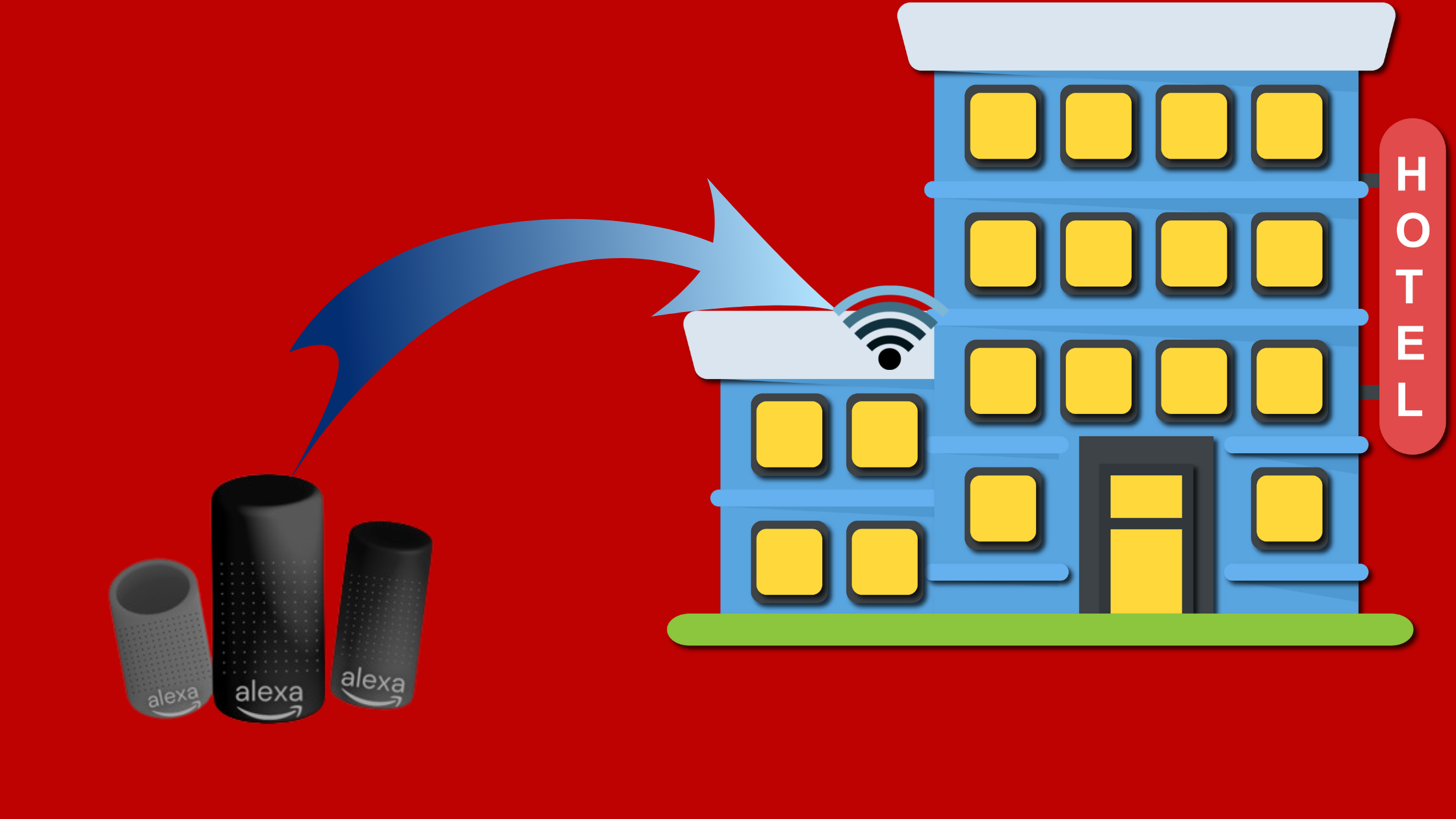
 Chat on WhatsApp
Chat on WhatsApp