How to Use the Android Jetpack Library to Simplify App Development?
Tired of complexity of Android app development? Try android jetpack.
It is a ready-made solutions for common app features, saving you the time and effort of starting from scratch.

Looking to create amazing Android apps faster and easier? Excited to explore the latest and greatest technologies and tools in Android development? Want to improve your app speed, quality, and compatibility? If you answered yes to any of these questions, then this is the perfect blog for you. This blog post will lead you through using the Android Jetpack library to simplify app development and design awesome apps. Android Jetpack provides developers with a set of libraries, tools, and guidelines to create high-quality apps faster and easier. It offers common functionality and qualities that are necessary for developing most Android apps, such as - testing, lifecycle management, data binding, navigation, paging, room, view model, work manager, animations, transitions, widgets, layouts, material design, and more. Android Jetpack components can assist you to increase your app speed, improve your app quality, simplify your code, and support backward compatibility. Android Jetpack components can work well with other Android frameworks and libraries, such as Firebase, Dagger, Retrofit, and RxJava. This blog post will tell you about Android Jetpack, what it does, and best practices of using Android Jetpack components in your app. You will also find some apps that are made with Android Jetpack components. After completing this post, you will have a better understanding of Android Jetpack and its benefits, and you will be able to start using it in your own projects. So, are you ready to dive into the world of Android Jetpack? Let's get started!
Android Jetpack has many components that furnishes features and functions needed for creating most Android apps. These components are designed to work together, support backward compatibility and follow the best practices of Android development. Android Jetpack components are divided into four categories: Foundation: These are the core components that support basic functionality, such as testing, lifecycle management, dependency injection, and coroutines. Architecture: These are the components that assists you design robust, testable, and maintainable apps, such as data binding, navigation, paging, room, view model, and work manager. Behavior: These are the components that benefit you implement common app behaviors, such as notifications, permissions, sharing, preferences, and media playback. UI: These are the components that facilitate you create beautiful and user-friendly interfaces, such as animations, transitions, widgets, layouts, and material design. You are allowed to use Android Jetpack components in any type of Android app, whether it is written in Java, Kotlin, or C++. You can also use them with other Android frameworks and libraries, such as Firebase, Dagger, Retrofit, and RxJava. You can select which components you want to use in your app, and you can mix and match them according to your needs and preferences.
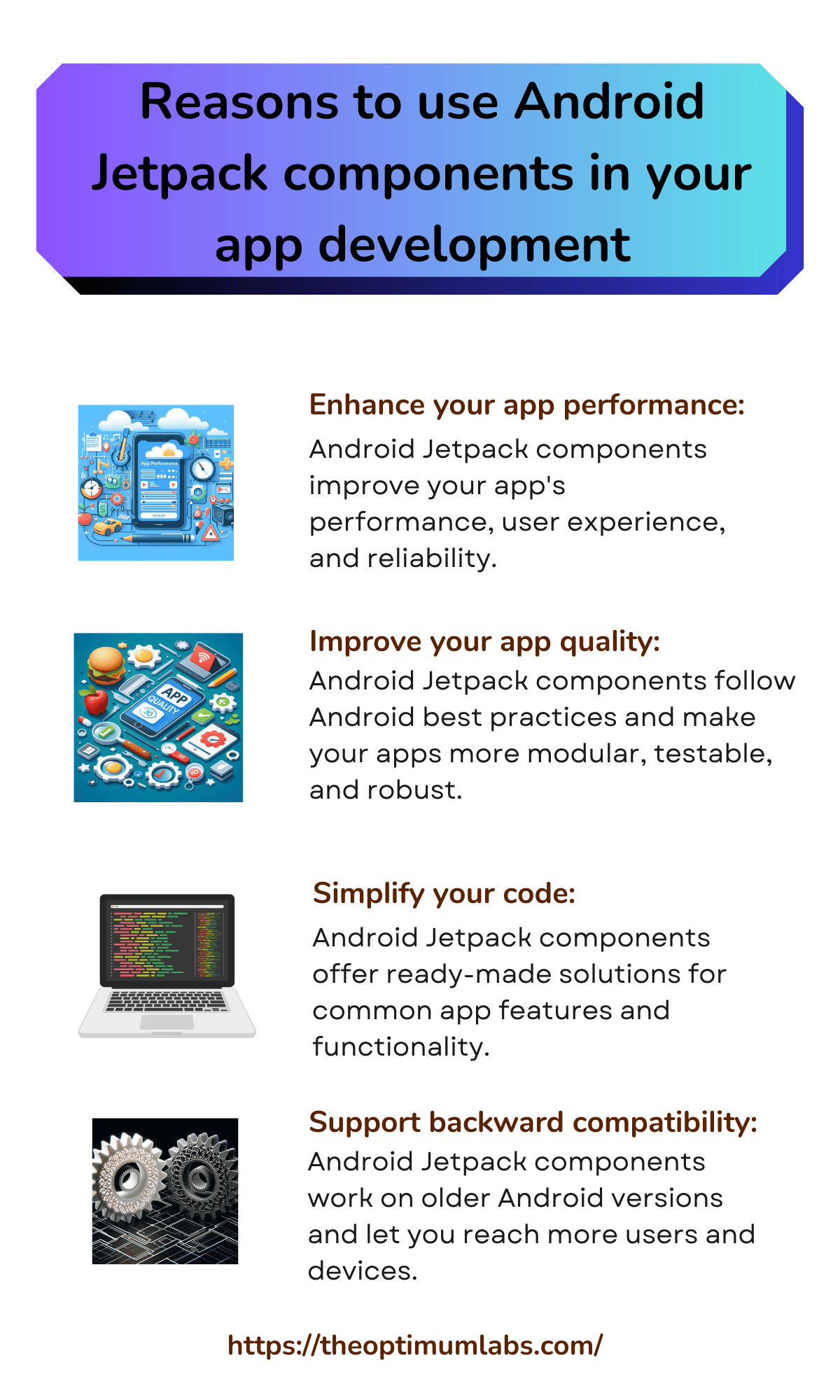
1] Design the Jetpack app architecture guide to create a robust and maintainable app structure. The guide uses a combination of ViewModel, LiveData, Room, Navigation, and other Jetpack libraries to build a Model-View-ViewModel (MVVM) approach. 2] Kotlin coroutines and Flow make handling asynchronous operations and data streams in your app. Jetpack libraries such as Room, WorkManager, and Paging support coroutines and Flow, ensuring a smooth integration process. 3] Easily manage app dependency using Hilt. Hilt is a Jetpack library that extends Dagger and simplifies the injection of Android and Jetpack components in your app. 4] Create and manage your UI components by using Jetpack Compose. Jetpack Compose is a modern toolkit for native UI development. It simplifies boilerplate code reuse and customize composables, and integrates with existing Jetpack libraries. 5] Store app preferences and other small data by using DataStore. DataStore is a Jetpack library that replaces SharedPreferences. It provides a more robust and secure way to store key-value pairs or typed objects. DataStore benefits coroutines, Flow, and encryption out of the box. 6] Schedule and execute deferrable, constraint-based background tasks with WorkManager, a Jetpack library. It handles the compatibility and device optimization issues of running background work. It also helps chaining, observing, and canceling work requests. 7] Build camera apps with CameraX that work across a wide range of devices. CameraX is a Jetpack library that simplifies the use of camera APIs and offers common camera features such as zoom, focus, flash, and analysis. 8] Measure the performance of your app and identify potential bottlenecks with Benchmark. Benchmark, a Jetpack library integrated with Android Studio. It delivers accurate and reliable results for UI rendering, database operations, and other common tasks. 9] Write and run tests for your app using Test. Test is a Jetpack library that streamlines a unified testing framework for unit, integration, and UI tests. It integrates with Jetpack components such as Compose, Navigation, and Paging. 10] Develop, debug, and optimize your app with Android Studio. Android Studio is the official IDE for Android development. It equips you with a range of tools such as code completion, refactoring, layout editor, emulator, profiler, and Jetpack Compose preview.

This app demonstrates how to use Jetpack Compose to create a beautiful UI for a pet adoption app. It employs various Compose features such as animations, transitions, navigation, lists, and themes.
This app lets you create and manage notes using Jetpack Compose. It stores notes in a local database, ViewModel and LiveData to handle the data flow, and Hilt to inject dependencies.
This Twitter-like app designed using Jetpack Compose. It shows use of Compose to create a complex UI with multiple screens, tabs, drawers, and dialogs. It also utilizes Paging to load data from a fake API, and WorkManager to handle background tasks.

This app resembles the Disney+ app using Jetpack Compose. It shows how to use Compose to create a rich UI with parallax effects, carousels, grids, and bottom navigation. It takes advantage of DataStore to store app preferences, and CameraX to access the camera.
Conclusion:
Create Android apps quicker and simpler by learning about Android Jetpack, a library that assists you. Android Jetpack has components to do common tasks and features for most Android apps. You can also utilize it with other Android tools and features. We guided you through using Android Jetpack and some apps that use it. Now, it's your time to apply Android Jetpack components in your own projects. In case, if you have any doubt, you can contact us. We have Android experts that help you to do all your tasks. We guess you liked this blog post and will benefit Android Jetpack to make awesome apps.