After getting your Mobile App Designed using Adobe xd, the next step is to get it designed as it is in Android code.
User Interface is a very important part in your Mobile app success, so you want the design to be perfect in the app.
We do Android design code using Jetpack Compose and XML according to your needs. And using these we do best quality Android UI design.
Our expert Android developers have expertise in designing Android screens from Adobe xd.
You will get a perfectly working Android app with all screens designed in Android code. All screens will be the same as your Adobe xd design.
For the next step to do the actual coding to make the app work, you will not need to go anywhere, because our team does the whole Android app development work perfectly. We use Java and Kotllin to develop best quality Native Android apps.
We take care for below things while design screens in Android code:
Creating a pixel perfect design means giving natural alignment to your apps. Pixel perfect design is a technique used in graphics for the purpose of eliminating some imperfection in the image.
Pixel Perfect Design provides
1.Excellent size
2.Excellent placement
3.Excellent spaces
4.Intentional looks
5.Exact aspect ratio
6.Free of irregularity
7.Sharpest and cleanest looks
The implementation of pixel perfect design is done on various screens with different resolutions. So its justification is also important.
1.Select the screenshot
2.Add to the design file
3.Confirm the UI elements
Below is one of the app in which we did same design as Adobe xd in Android Code :
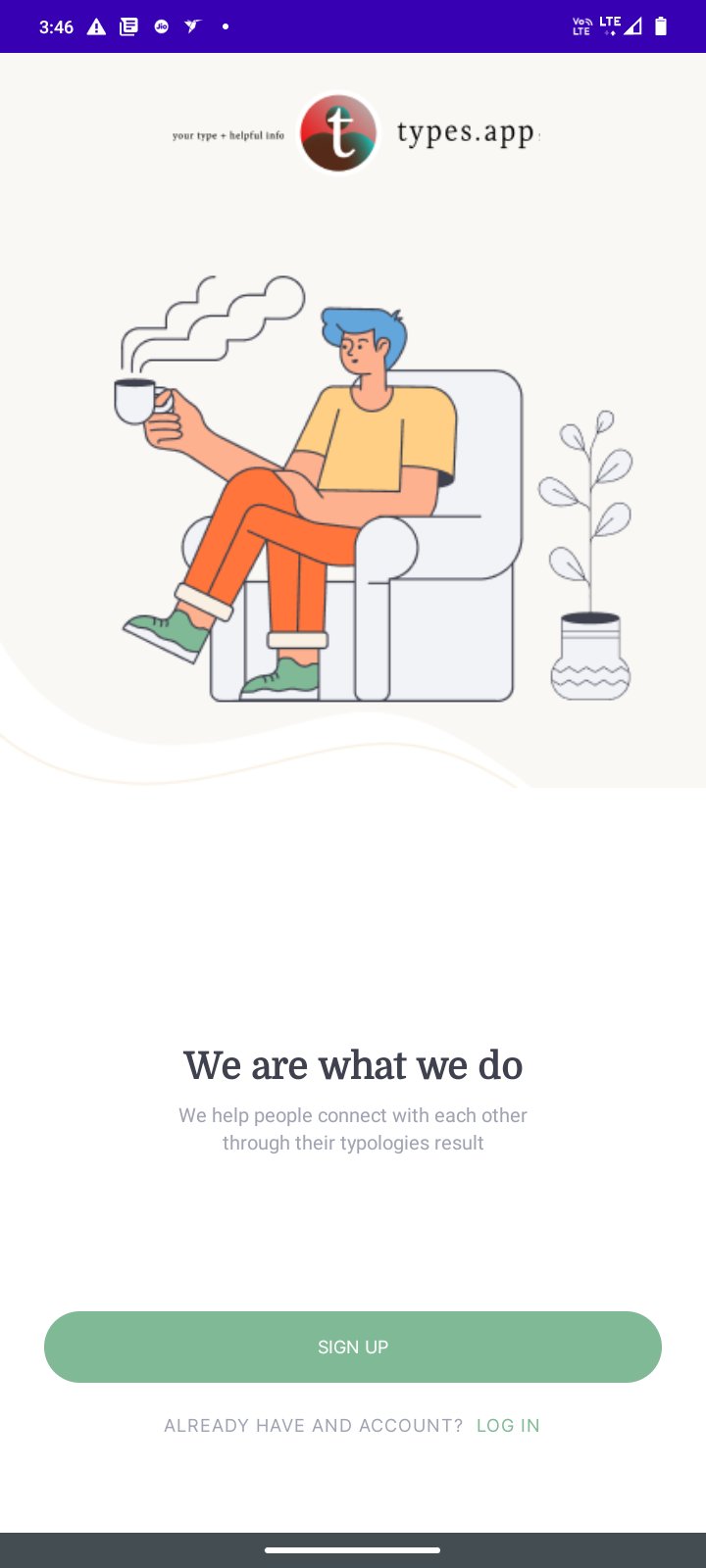
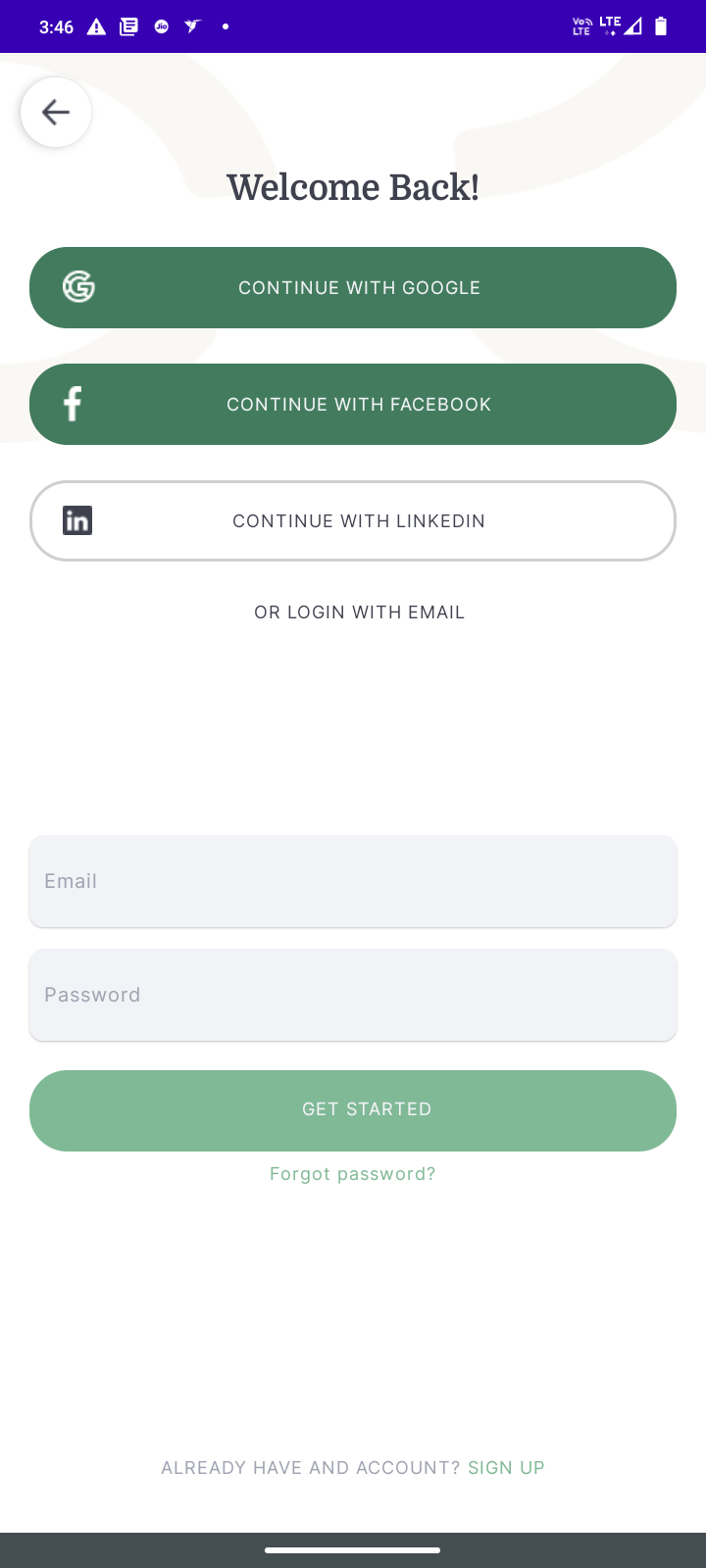
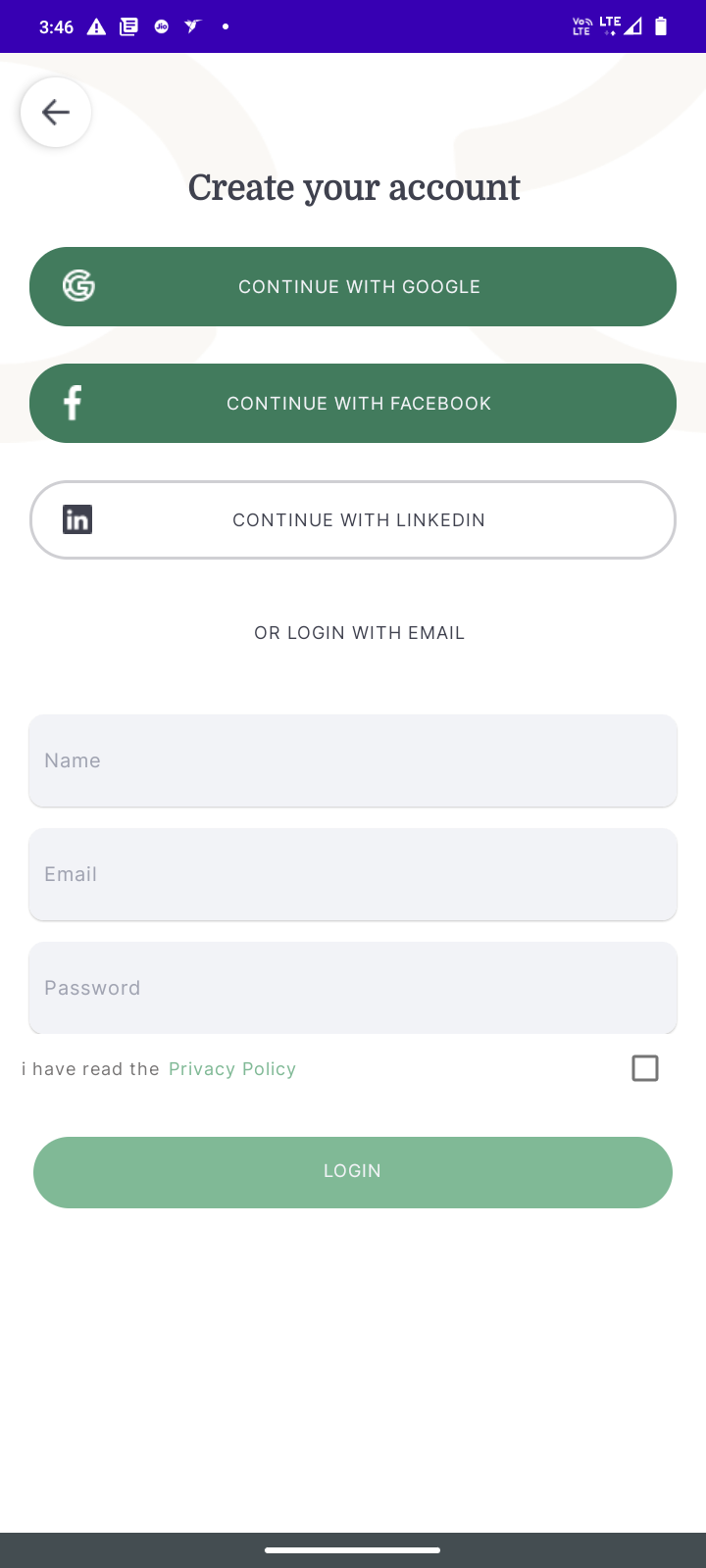
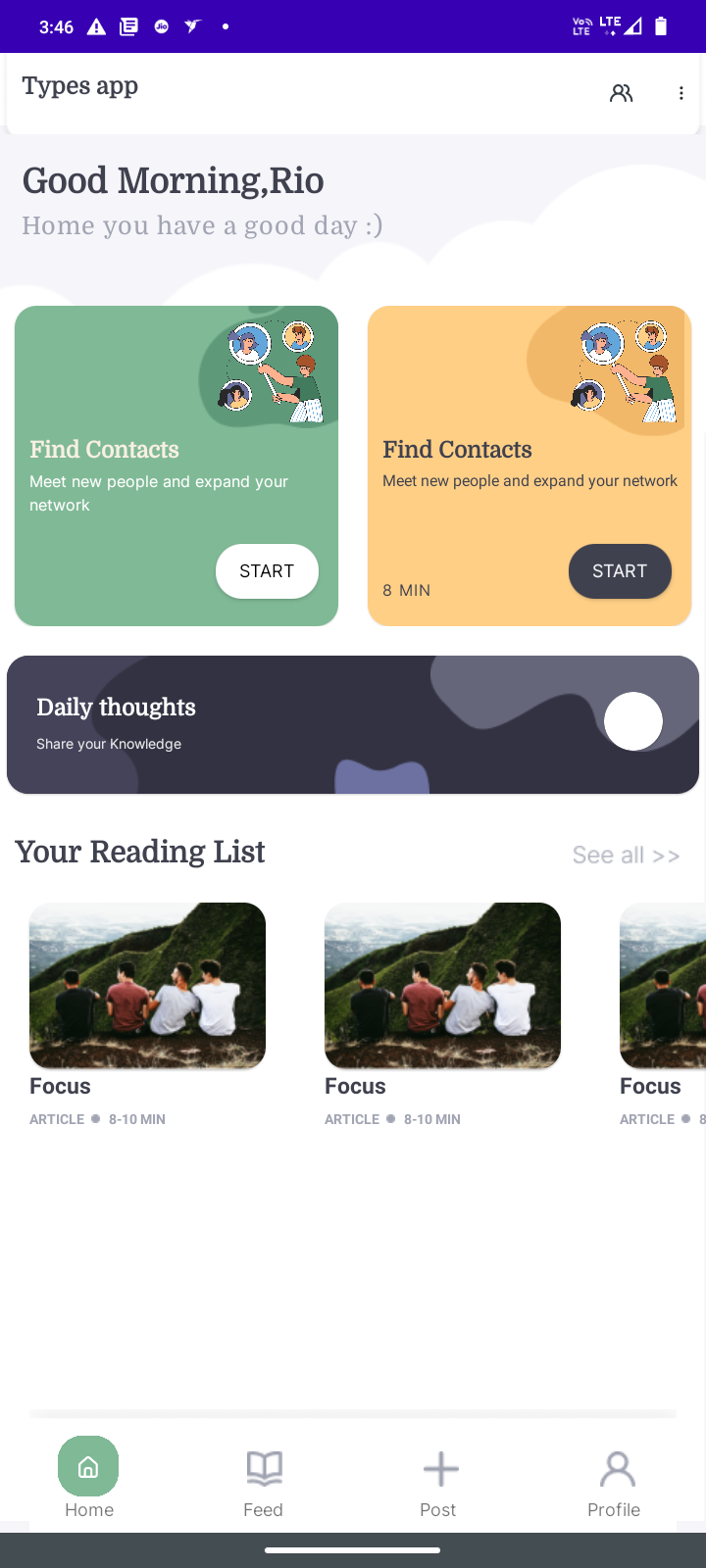
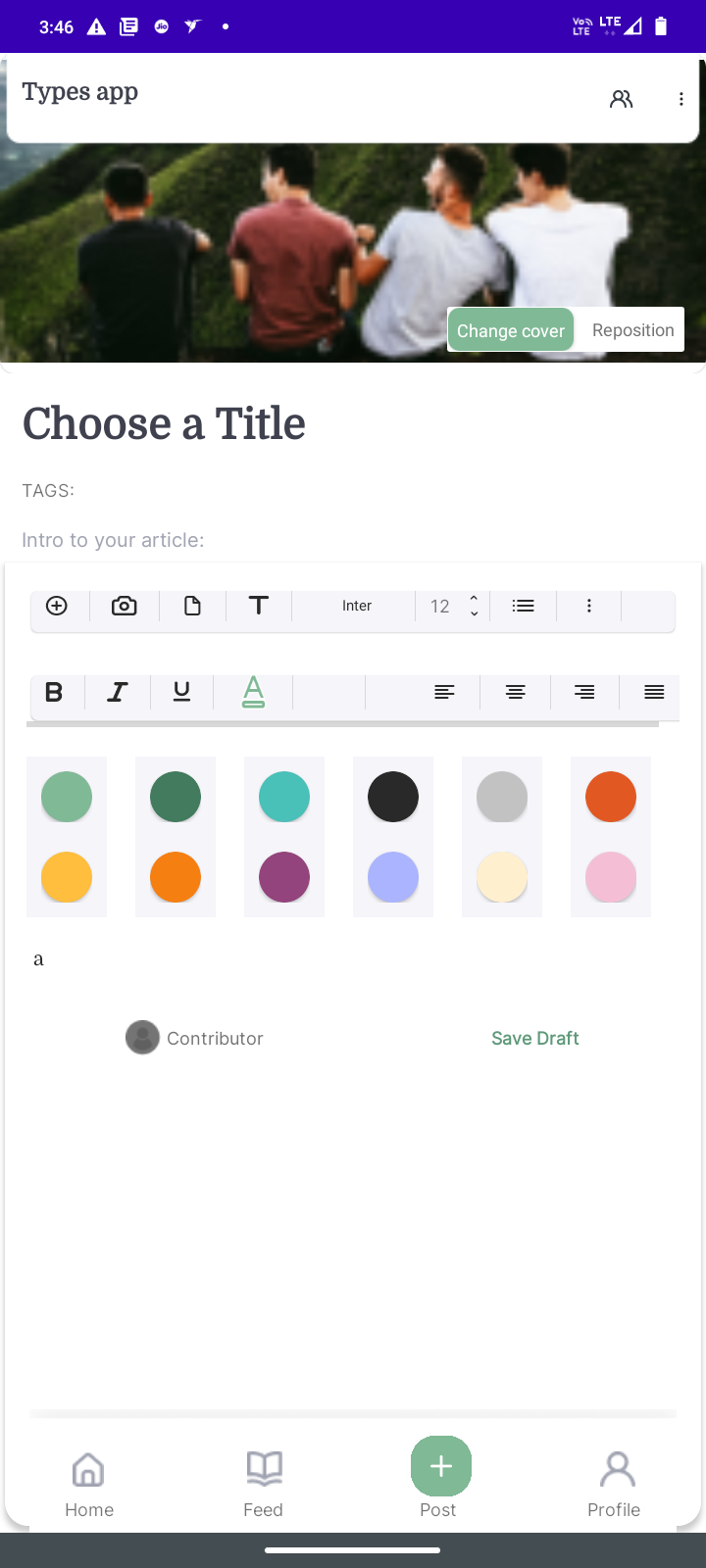
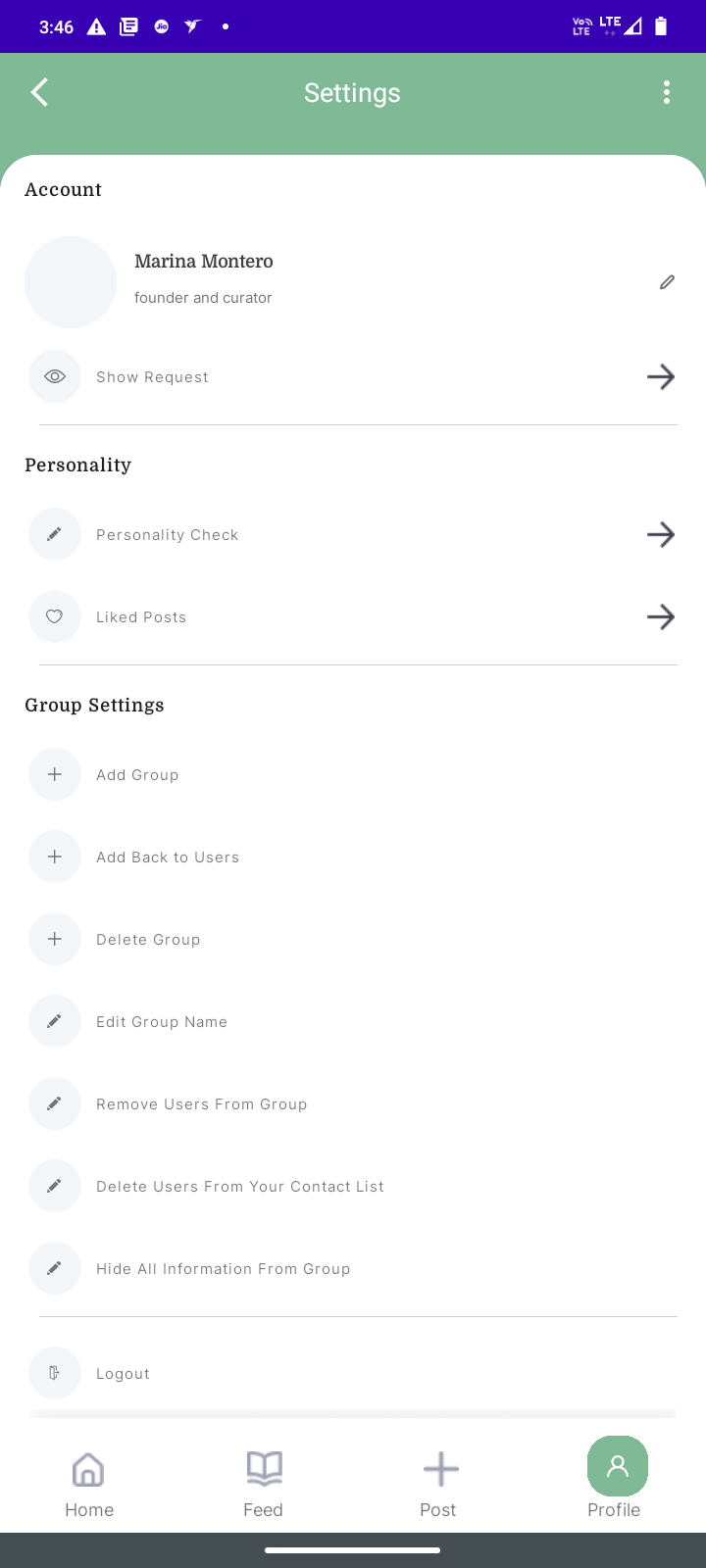
Adobe xd provides real-time collaboration to make changes, flexibility to iteration, high fidelity design, smooth sharing. It can work anywhere, on any platform. We make use of Jetpack compose for developing a great user interface from Adobe xd design in Android.
For UX and UI designers, Adobe XD is a powerful tool in user experience design. It has simple design tools and powerful prototyping capabilities. It is useless if you can't convert designs into coded apps.
At the beginning of digital product design, to design user interface, image based design is needed. The designers have been drawing different states of the mobile apps using various graphic tools. But over the years, this process is time consuming. Also image based designs have some limitations.
While creating an Android App, mostly designers start their work by creating static images with tools like Adobe XD. The designs might look good but not perfect according to production.
You can improve the design to development process by learning some basic code.
Importance of Code based design
The code based design approach to product design allows designers to convert their design directly into code. While going to draw, the tool creates the code and shows the result. It makes the designing process efficient and useful for everyone. Below is given the importance of code based design.
1.Ensures high - fidelity and interactivity
2.Bridges gap between design and development
3.Provides endless possibilities
4.Allows for powerful interactions
By hiring Android developer experts to do the design code in Android Native UI, you can fulfill your dream of having a high quality mobile app and
1.Better user experience with high quality design.
2.When a developer is working on the App development process with having the designs ready in Adobe xd, the developer can do the development process faster and we can launch the app sooner on Play Store, which certainly has benefits of being sooner in market.
3.With Adobe xd designs, the developers understand the whole app flow better and can decide for better architecture for the app.
4.Increase in efficiency:
As our expert developers have experience of designing the same as Adobe xd design, we can do this work very efficiently. And we can do faster work as we do not have to do most of the design decisions.
5.Knowledge sharing and better collaboration:
This process of designing the same in Android code from Adobe xd provides better collaboration between everyone, designers, developers and you as the app owner. As we provide continuous updates of app development, you can easily track the progress and see your app getting shaped exactly as you want.
You can export your designs with Adobe xd when you want to share them with the world. There are many ways to export images from Adobe xd. You can choose your export format as PNG, JPG, SVG, PDF etc. By using export settings, you can export your assets. With the export list option, Adobe xd allows you to export every asset recorded with a single action.
Want to know more about our process, contact our experts.
Now you know every detail about converting your Adobe xd design into android code. Hope you will find it beneficial to your app development. If you have any problems with development, do reach us.
We have helped more than 200 people to learn Adobe xd design resulting in an increase in revenue.
We, optimum technical labs llp, have a team of creative minded techies. Our team designed every project with excellent Android screens with pixel perfect design; that comes to optimum's doors.
We transfer raw ideas to great concepts that are becoming the user's favorite. We used the latest technologies to deliver great user experiences. We have designed many successful apps on Android making our clients happy.
Project Name: Create app prototype from design file (Adobe XD) [4.3.0 ui]
Rating: 5 star
Review: "Swapnil Chouhan delivered good work and I enjoyed working with him. His communication was perfect, he met all deadlines, and his skills were reasonably strong. Will have additional work for him in the future."
Location: Bangkok, Thailand
Name: Mobiz Solution
1. Please provide the Adobe XD design file
2. Design should be final and approved
3. The design should be optimized for a mobile device
4. Please provide details about the specific device and Android version to be supported.
1. A clean, optimized, and well-commented code that is ready to be integrated into your app / the whole app design
2. All necessary image assets will be provided in the required dimensions.
3. A detailed report on any deviations from the original design, if any
4. The code will be delivered in a zip file or through a version control system such as Git
1. Consistent and high-quality code that meets industry standards.
2. A seamless design-to-code process that reduces the risk of errors or inconsistencies.
3. The ability to easily make updates and changes to the code in the future.
4. The code is optimized for performance, ensuring a smooth user experience.
Swapnil Chouhan is Founder of Optimum Technical Labs LLP, Worked on Several mobile app development projects, He writes about it.
Get in touch with us.