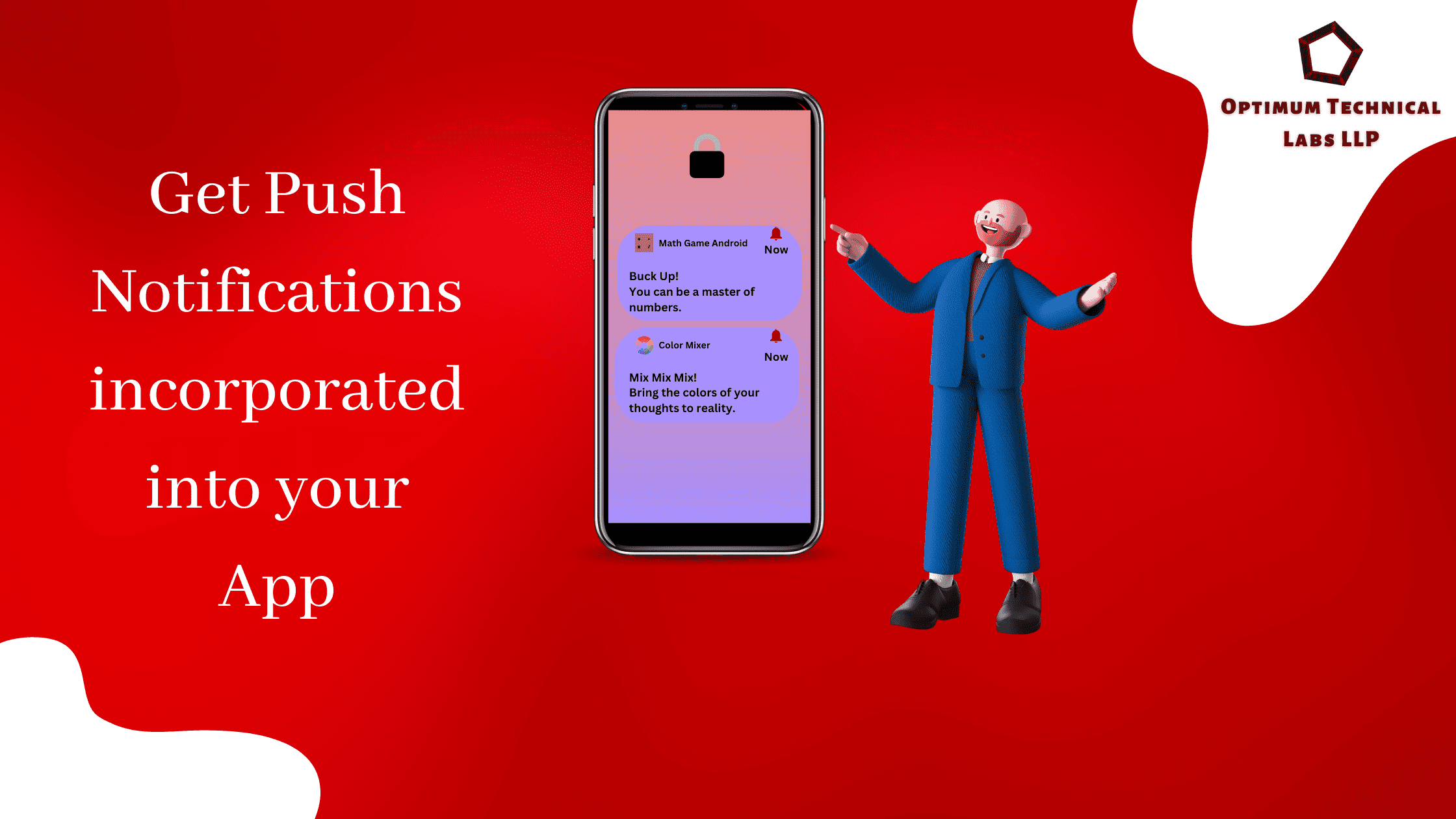Here's what you get when you hire us to integrate push notifications in your Android app:
• Branded and customized push notification system that match your app
• Easy integration with Firebase, the best push notification service for Android
• Create, manage, and monitor your push notifications campaigns with ease
• Optimize your push notifications strategy with data-driven approach
• Fast and reliable support to answer your questions and resolve any issues
Requirements:
1] App code is required.
2] Accounts on Firebase and Onesignal are necessary to integrate push notification in your app. [not necessary to start work]
3] Details about content of push notification that will be sent.
Deliverables:
After you provide required details, we will quickly move to start integration work. It can be completed very soon and after completing it, we will provide you -
1] apk and video to check and test push notification
2] code of app
3] update on play store (if required)
Ready to integrate push notifications in your Android app and take it to the next level?
Don't miss this opportunity to boost your user engagement and grow your app with push notifications. Contact us now and speak to one of our experts.
Let's get started!
FAQs
1] How will I send push notifications?
Ans: We will let you know details about the console from where you will easily be able to send notification.
2] Is all push notifications effective in android?
Ans: Yes. Definitely they are effective. When push notifications are enabled on the device, on an average 66% of app users return to the app and app engagement is also boosted by 88%.
3] Can I send push notifications for free?
Ans: Yes it is free, but there are limits.
4] Why am i not receiving push notifications on my android?
Ans: There are a number of possible reasons why you are not receiving push notifications on your Android device. Some of the common causes and solutions are:
• Turn off Do Not Disturb mode by swiping down and tapping the icon, or in Settings > Notifications.
• Enable notifications for an app or system in Settings > Notifications > App settings.
• Enable notification channels for an app by long-pressing its icon and tapping Notifications.
• Fix network issues to get notifications. Check Wi-Fi or data by browsing. Try restarting, airplane mode, or network settings.
• Update your app or system for optimal performance.
• Disable battery-saving mode or optimization for the app in Settings.
If none of these solutions work, you can try contacting the app developer or the device manufacturer for further assistance.
5] How much does it cost to use Firebase Push Notifications?
Ans: Sending push notifications with FCM is free for most small and medium-sized apps. The free tier lets you send up to 1 million notification messages and 4 million data messages per month. If you overcome these limits, you will be charged for each additional message.