mobile app
android
As you are reading this blog, you understand that to have an App that performs smoothly and with high quality, the underlying technology and programming language must be strong. With no doubts, we can say that apps developed using Native Technologies perform best.
And for Android, the programming languages used are Java/Kotlin.With the power of Native, we are using Firestore. It is a cloud database by Google to add to the speed and quality of the app. So our product app is going to be of high quality using Kotlin and Firestore.
Here we have included a step by step process for the development of Android Application with Kotlin programming Language using Firestore.
What is Firestore?
Firestore is a cloud hosted NoSQL database, a recent addition of the Firebase family. It helps us to store data in the cloud. It can work offline and requires no internet connection. It is a flexible and rich alternative to realtime databases.
Firestore is the best among databases, as by using it, one can build applications as fast as possible. And according to recent news, Firestore applications have more active users.
Below is the screen of the app that we are going to develop.
We are going to develop a simple form in the app and the data that the user submits from this, will be stored on the Firestore database. Using this simple app you can understand the fundamentals and code properly.
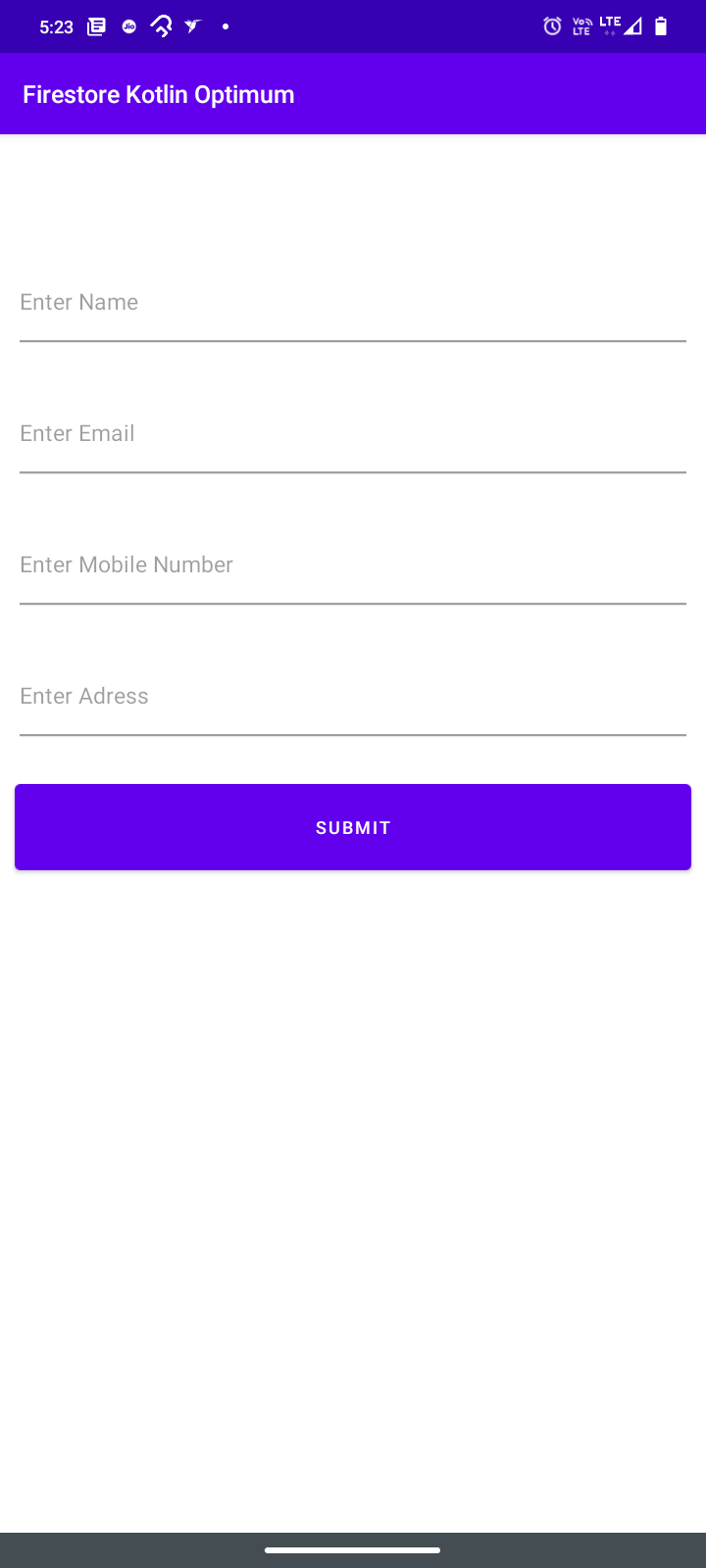
Let's get Started to build Android Application
1. Open Android Studio. Create a New Project. From predefined templates select Empty Activity. Press Next.
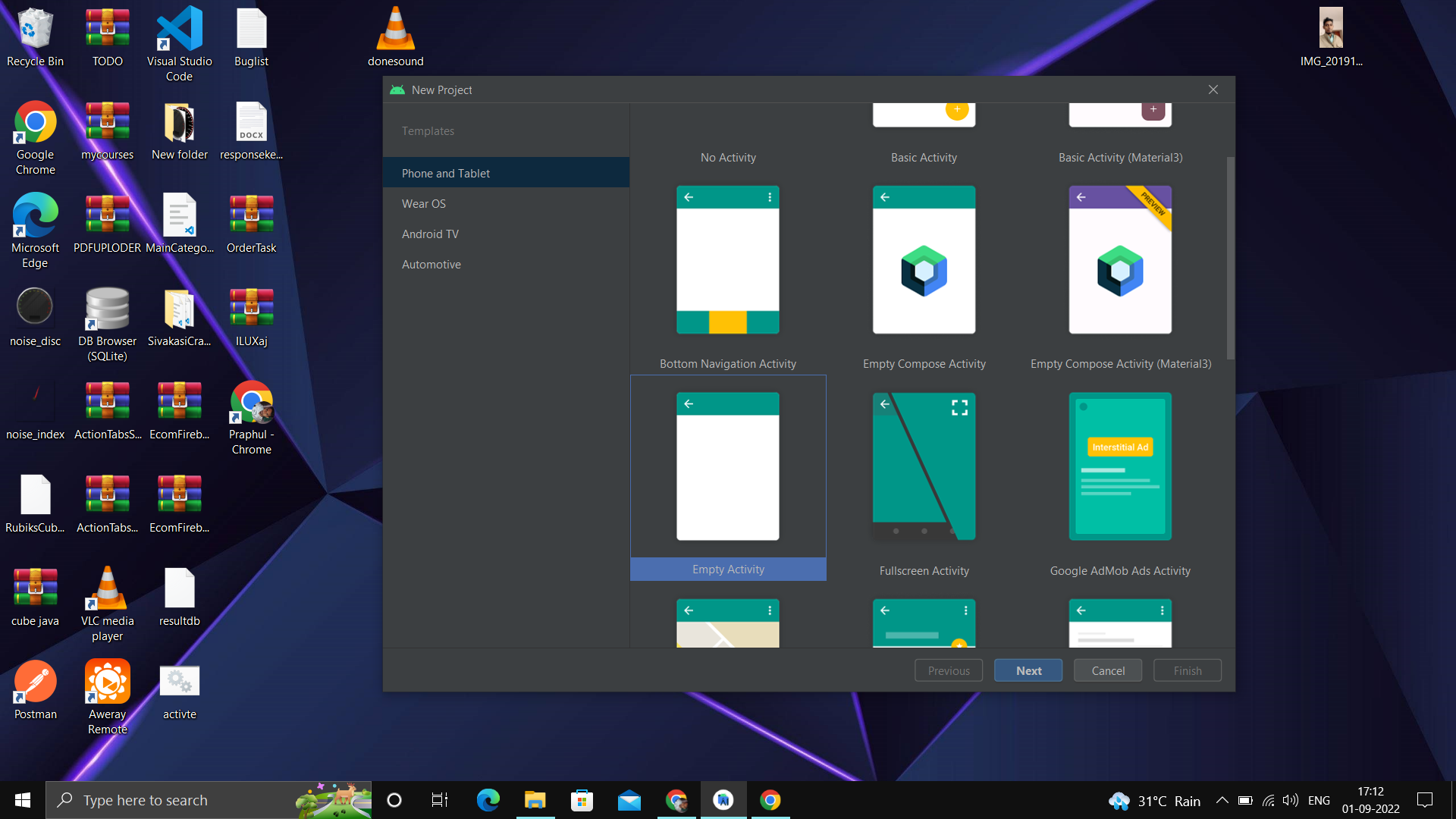
2. Create your project by providing Name, Package Name, Project Location, Language and Minimum SDK. Then insist on finishing.
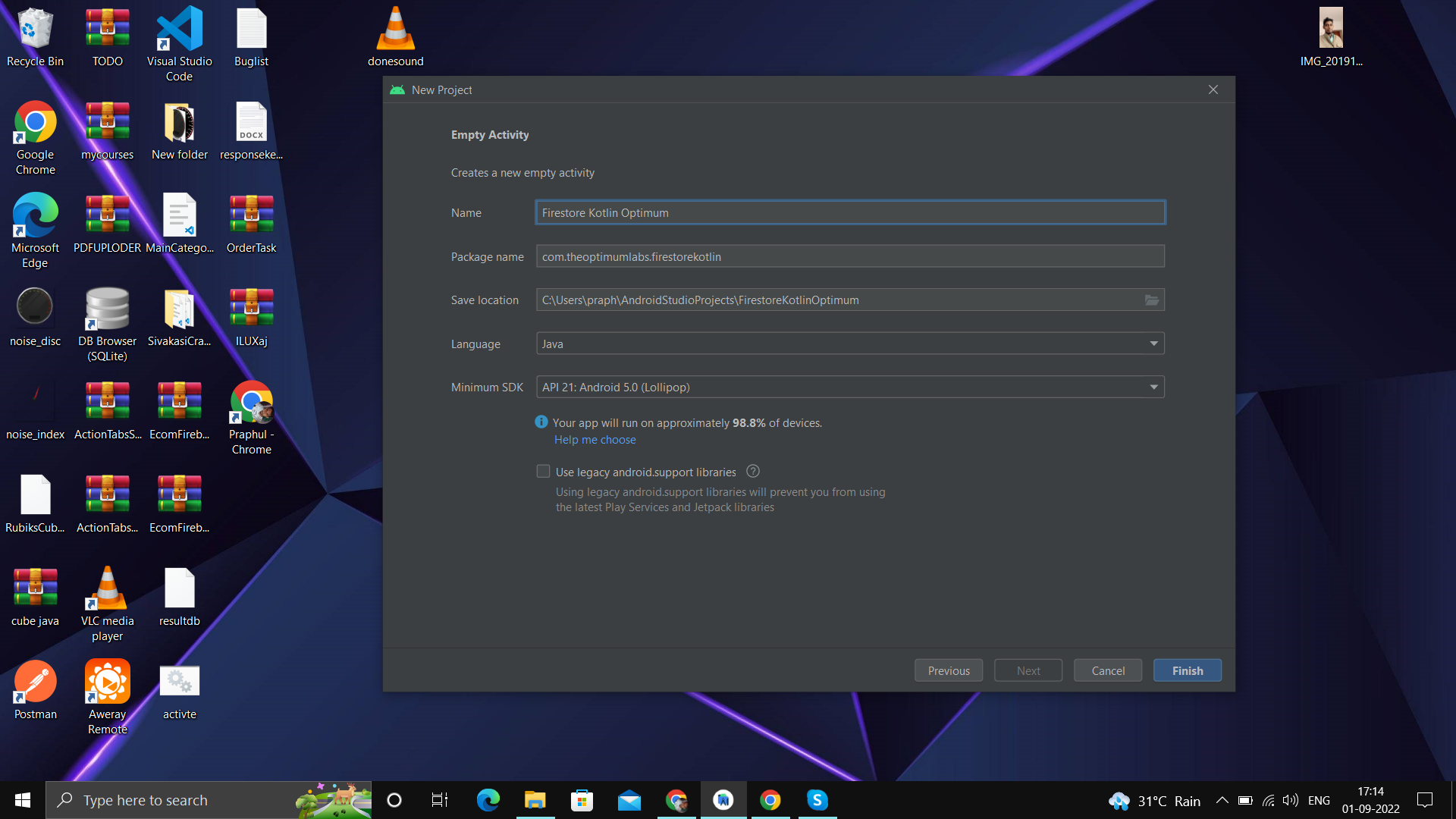
3. After a few minutes, you are ready to create your project.
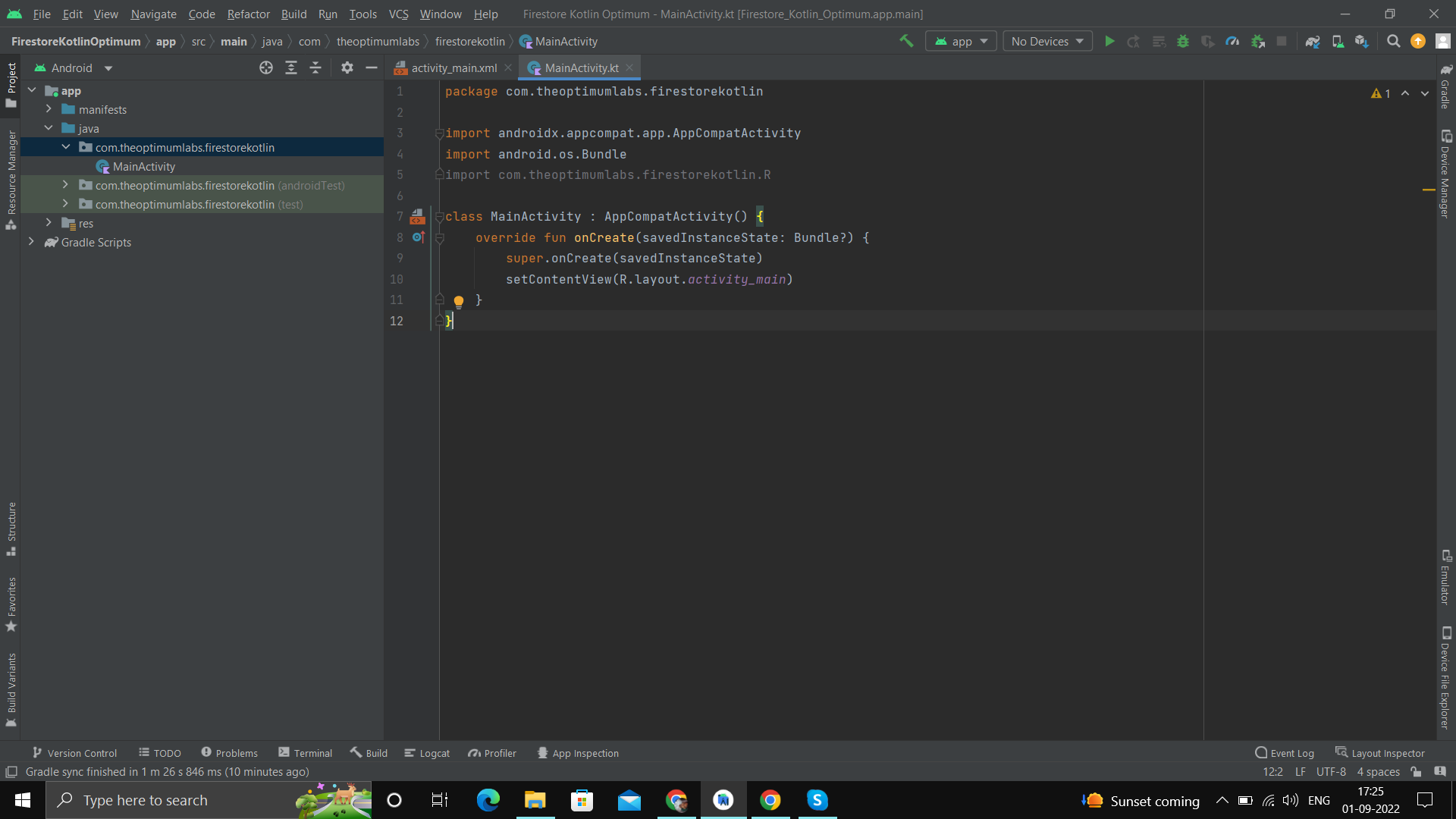
4.After it is done, Go to the Tools menu, Select Firebase.
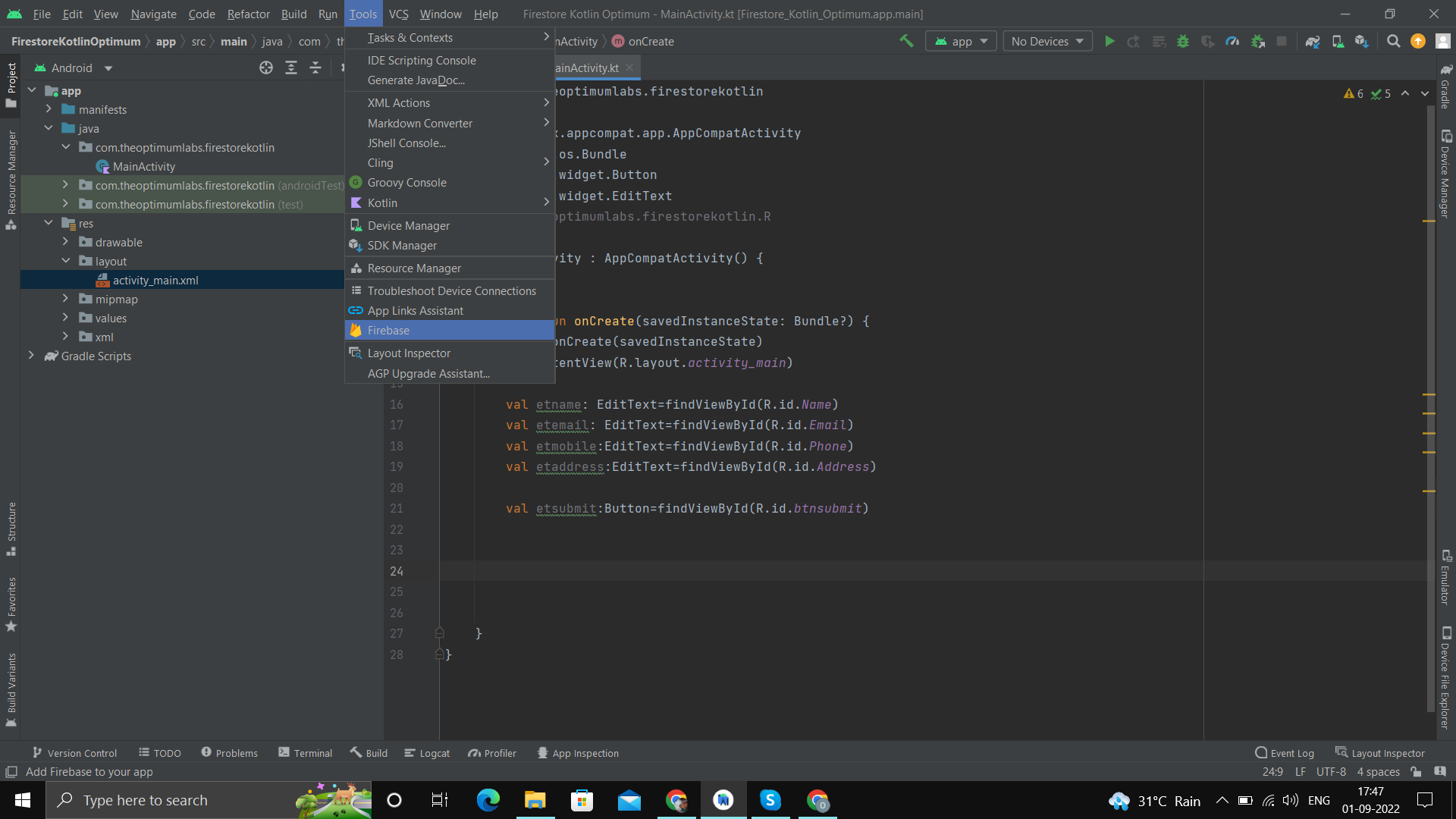
Firebase gives you the tools and base from Google to help you develop, grow and earn money through your Android App.
5. Then select Cloud Firestore through the Firebase window.
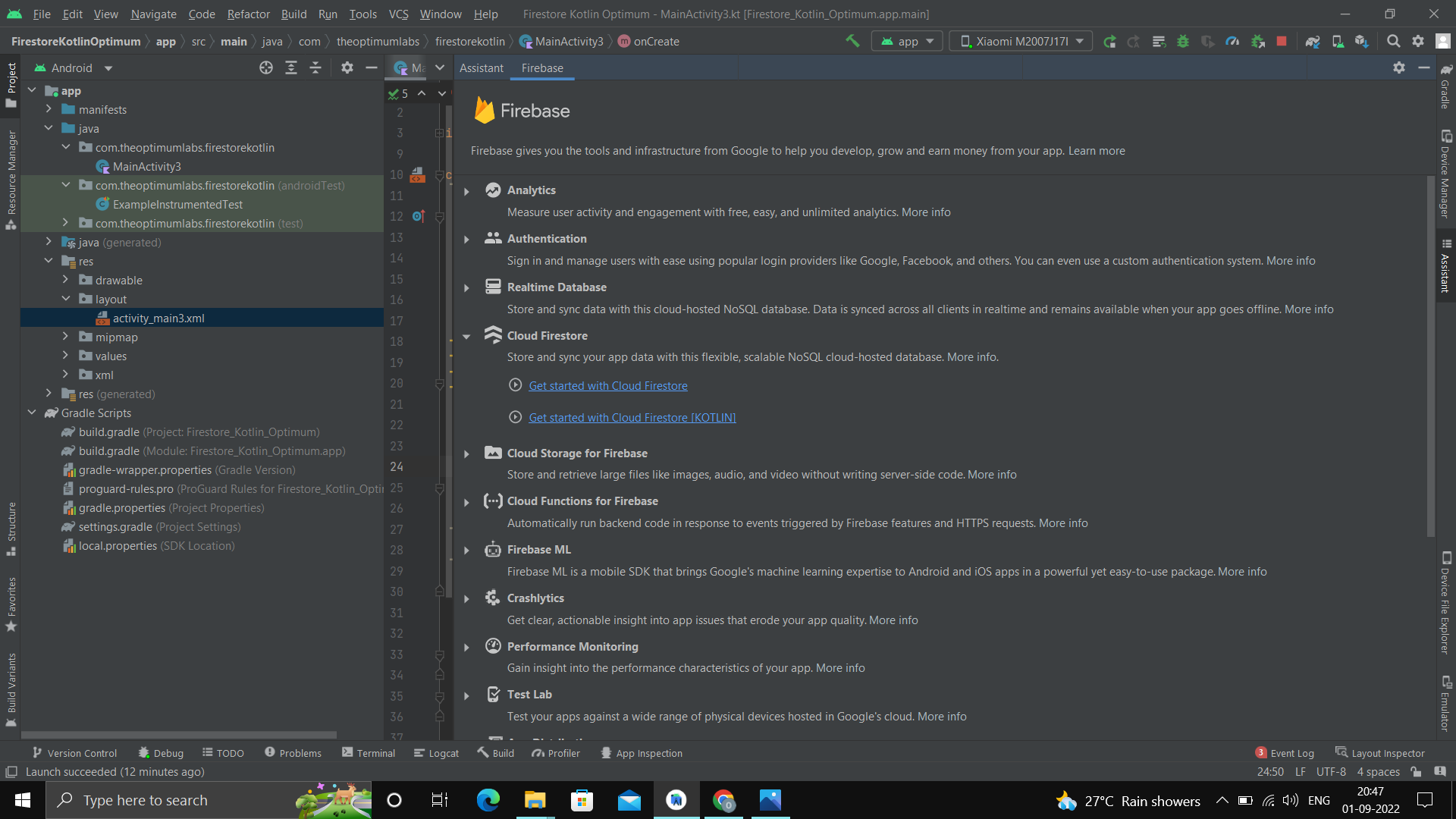
6. To create a Firebase project, first log in to the Firebase console and then push the Add Project button in the welcome screen.
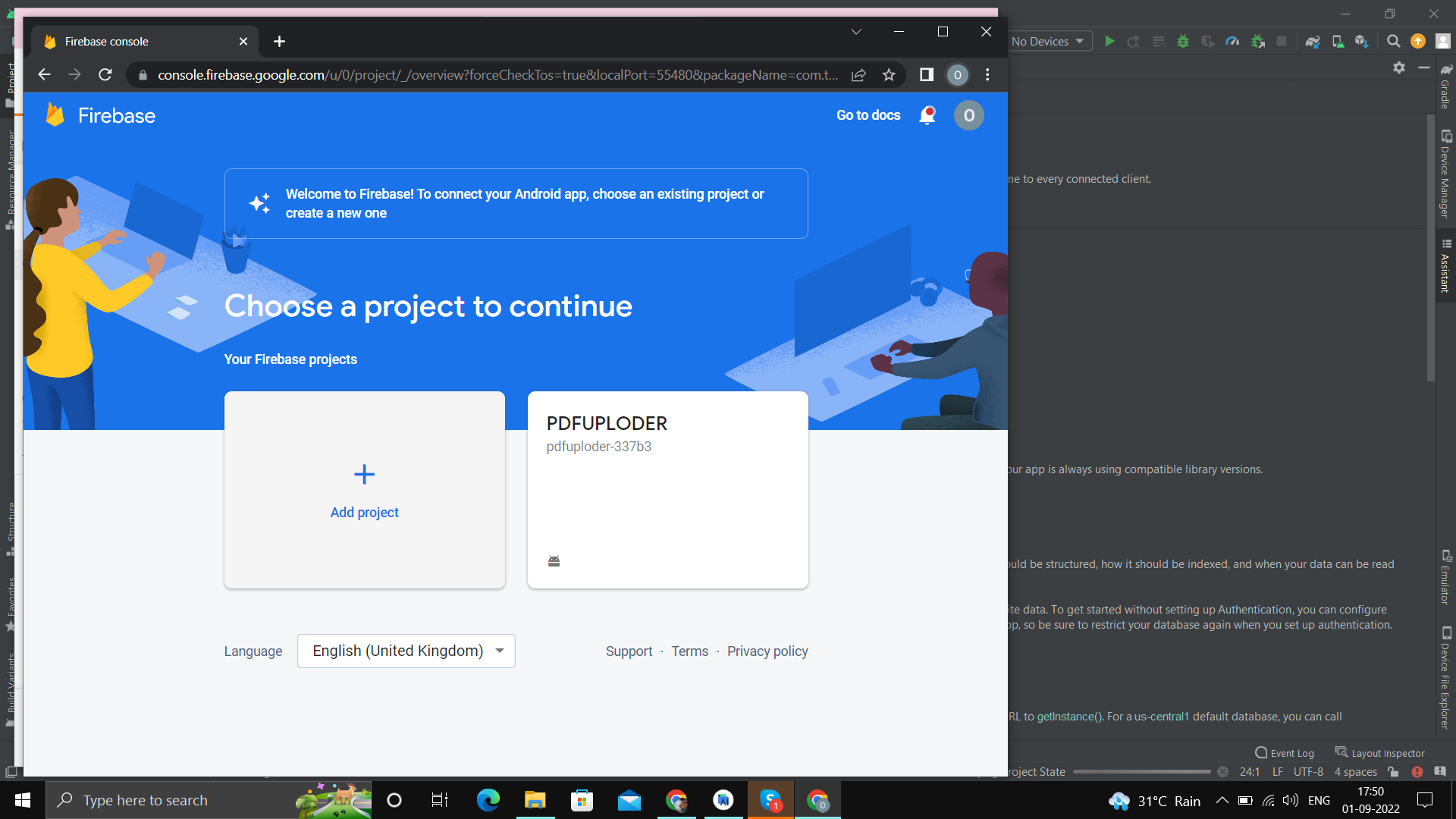
7. You will see the Firebase window like this below.
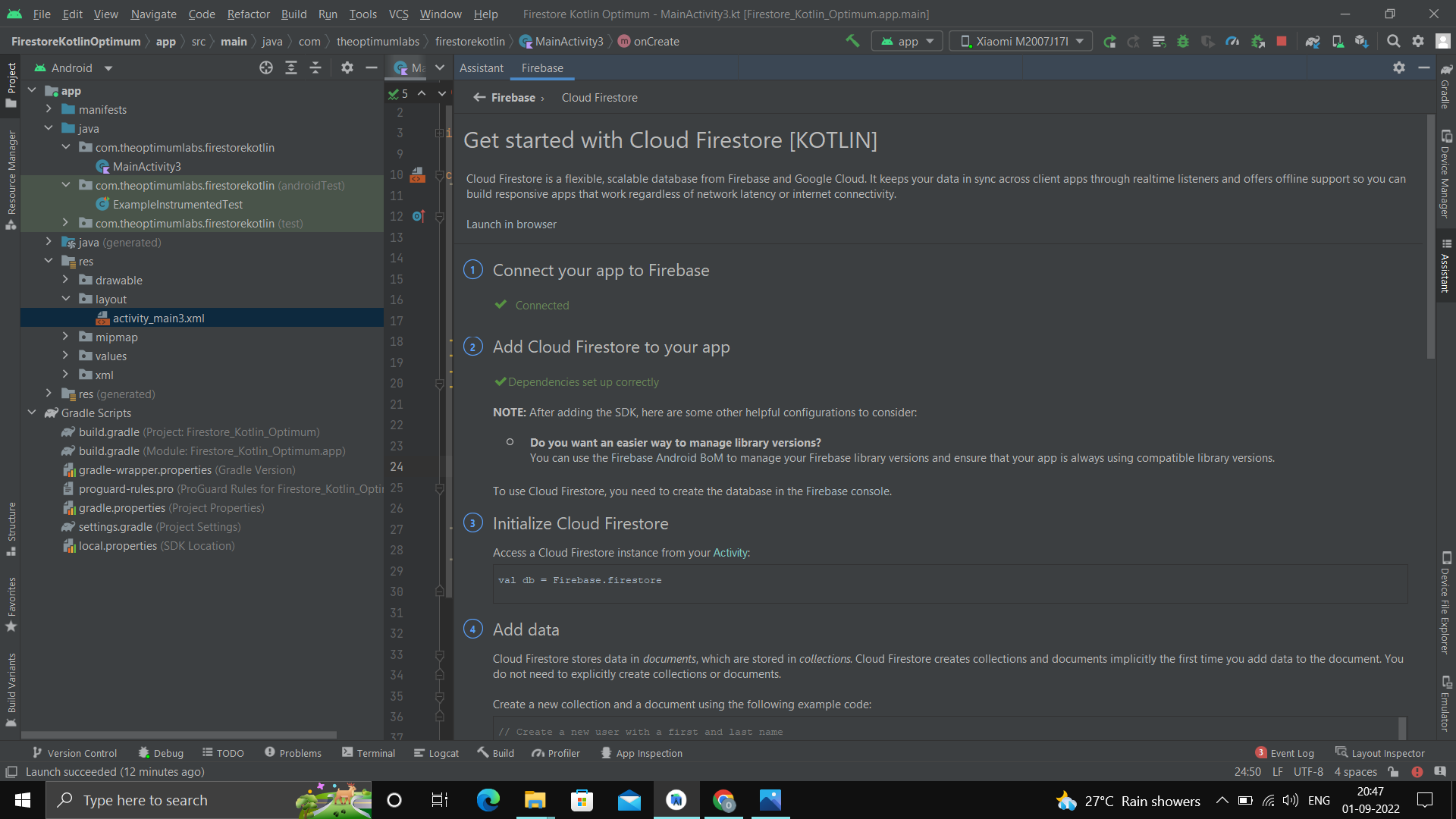
8. Now let's start with a name for the project, choose any name for the project
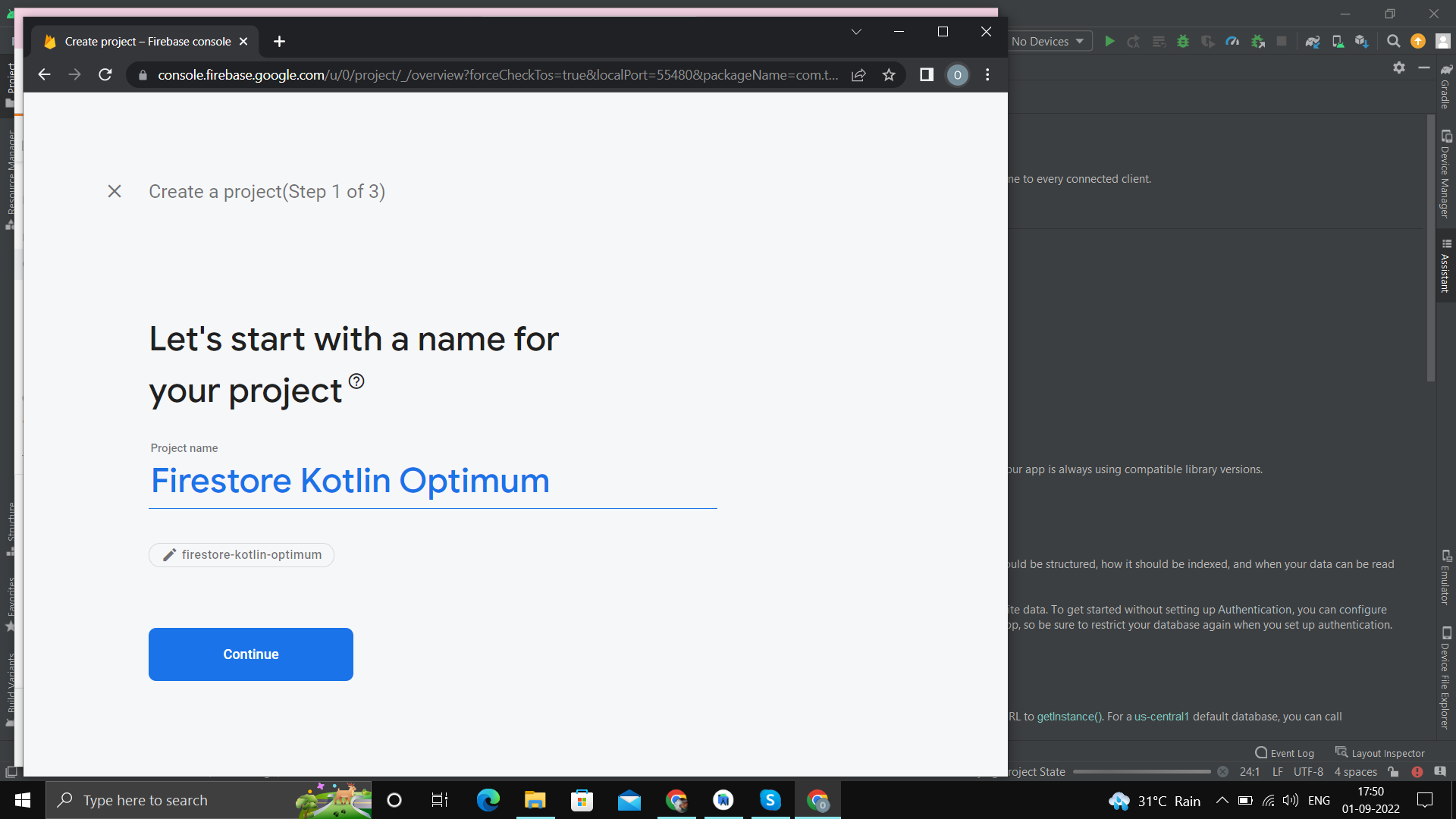
9. Click continue.
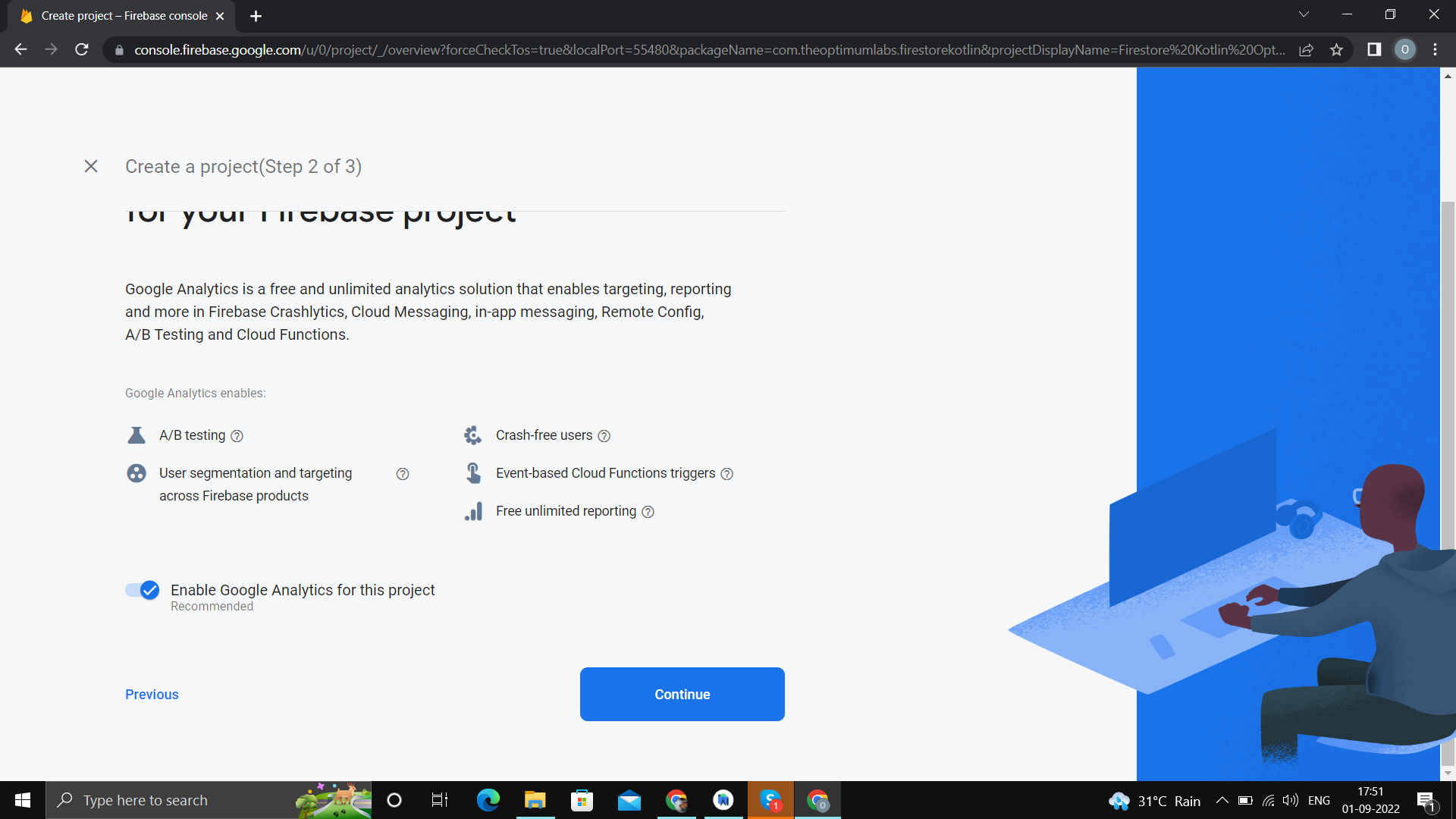
This step is asking if you want to allow Google Analytics for this project. Click on continue your Firebase project is created.
10. Now to add Firebase to your Android App, Click on Connect.
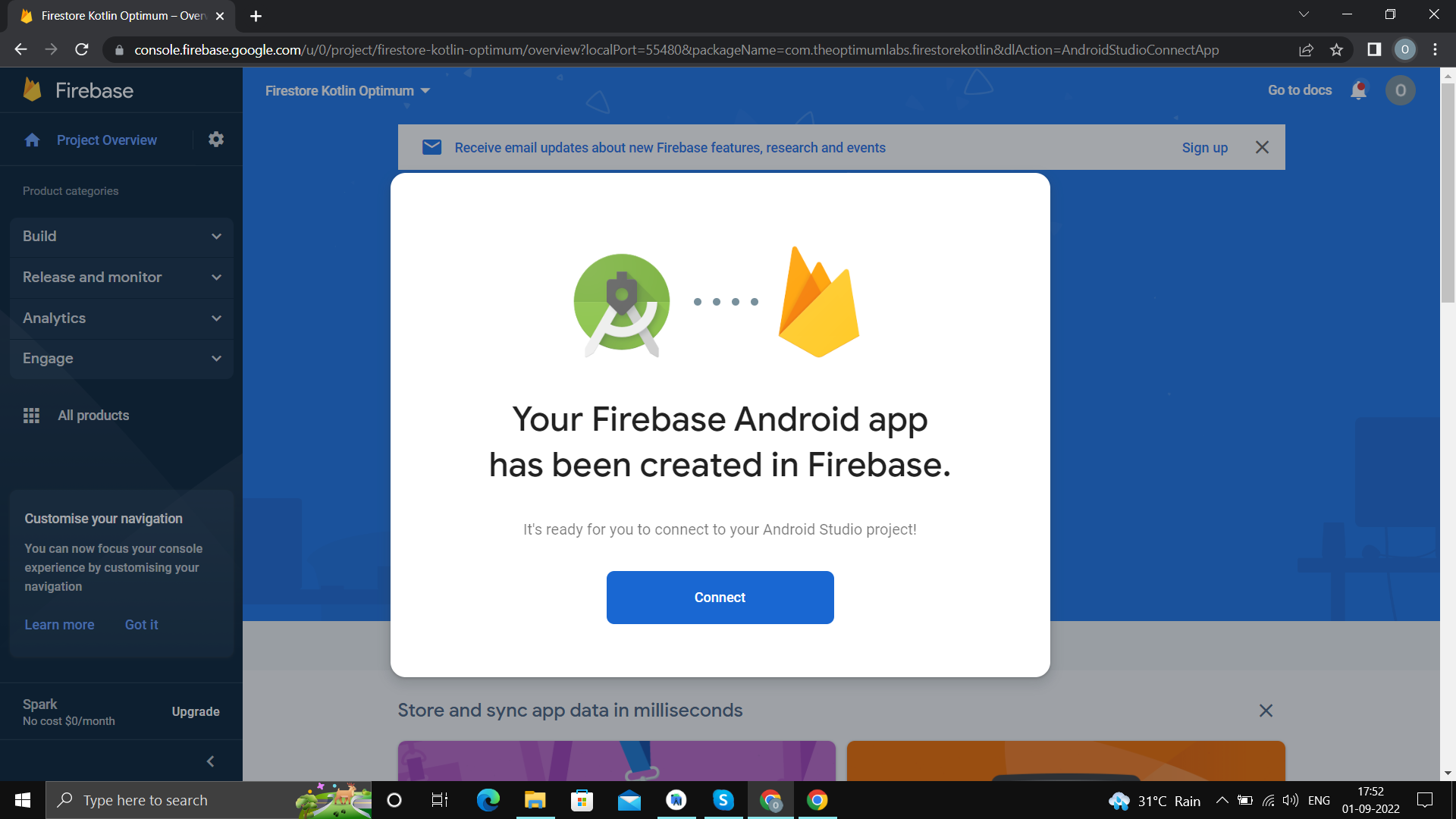
11. You can check that your Android Studio project and Firebase are connected using localhost like below
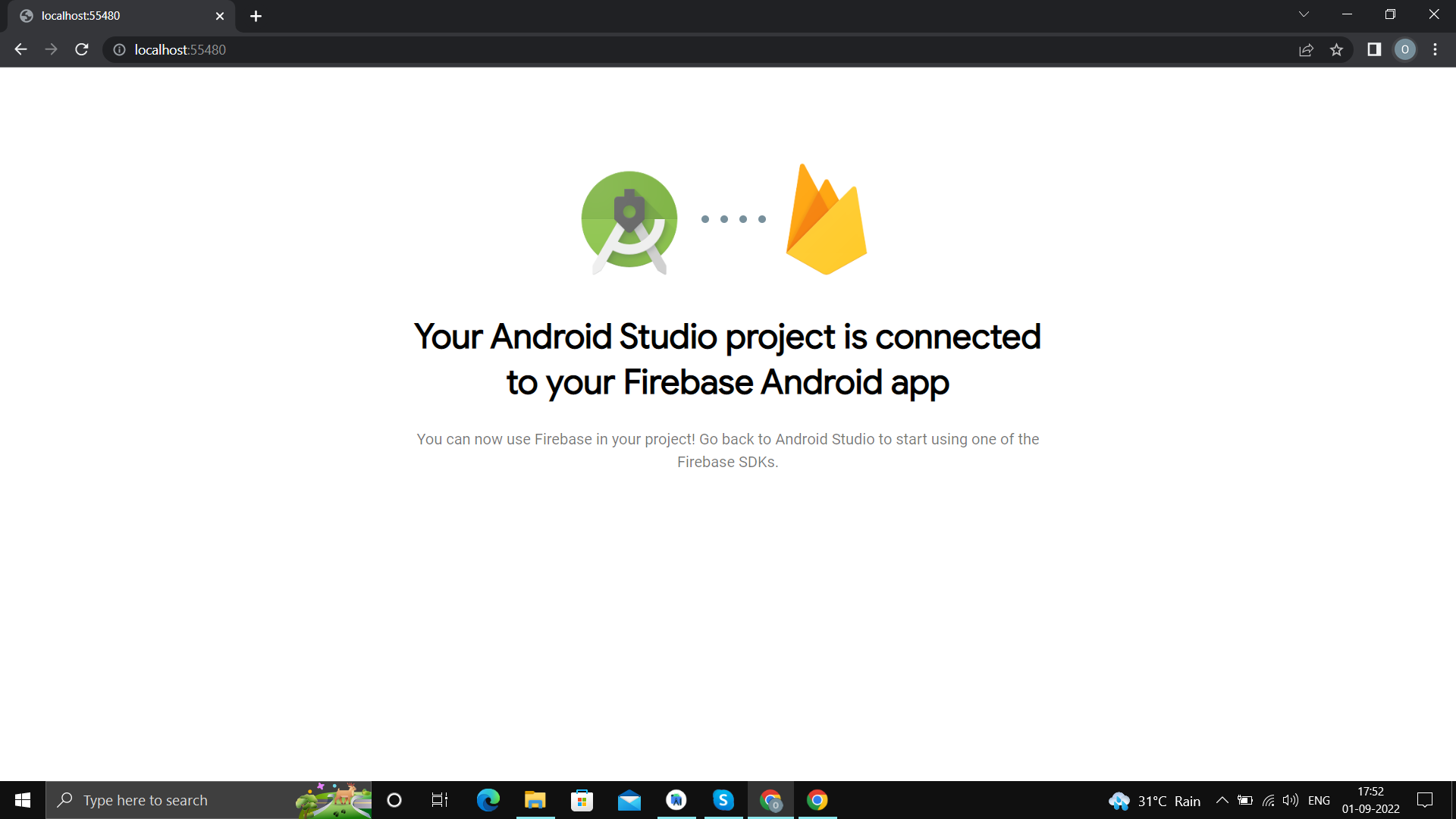
12. Your App is now connected to Firebase.
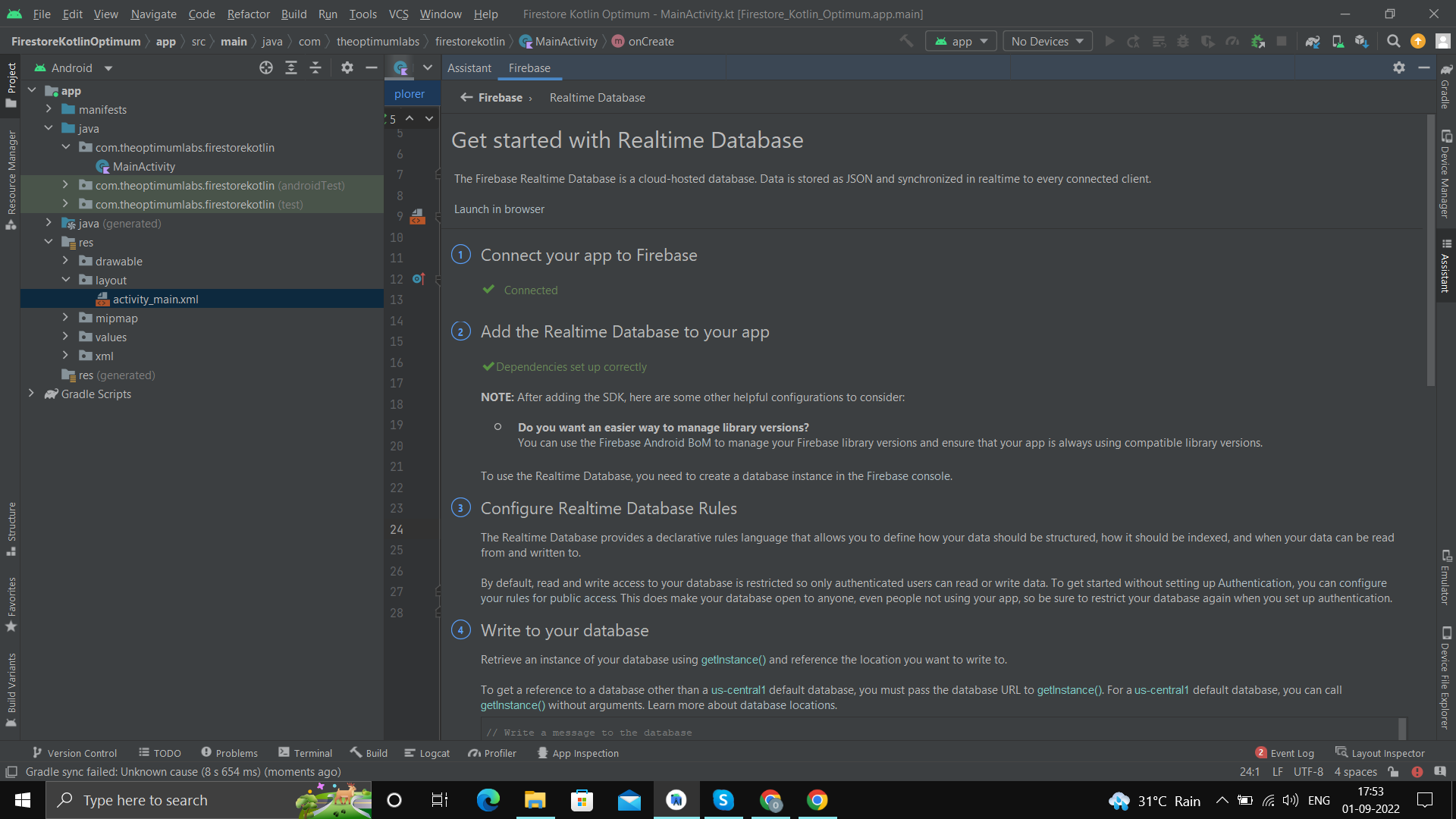
13. Now working with activity_main3.xml file.
Here we are creating a layout to fill(retrieving) information like Name, Email, Address, Mobile Number. Layout is ready with these fields and buttons.
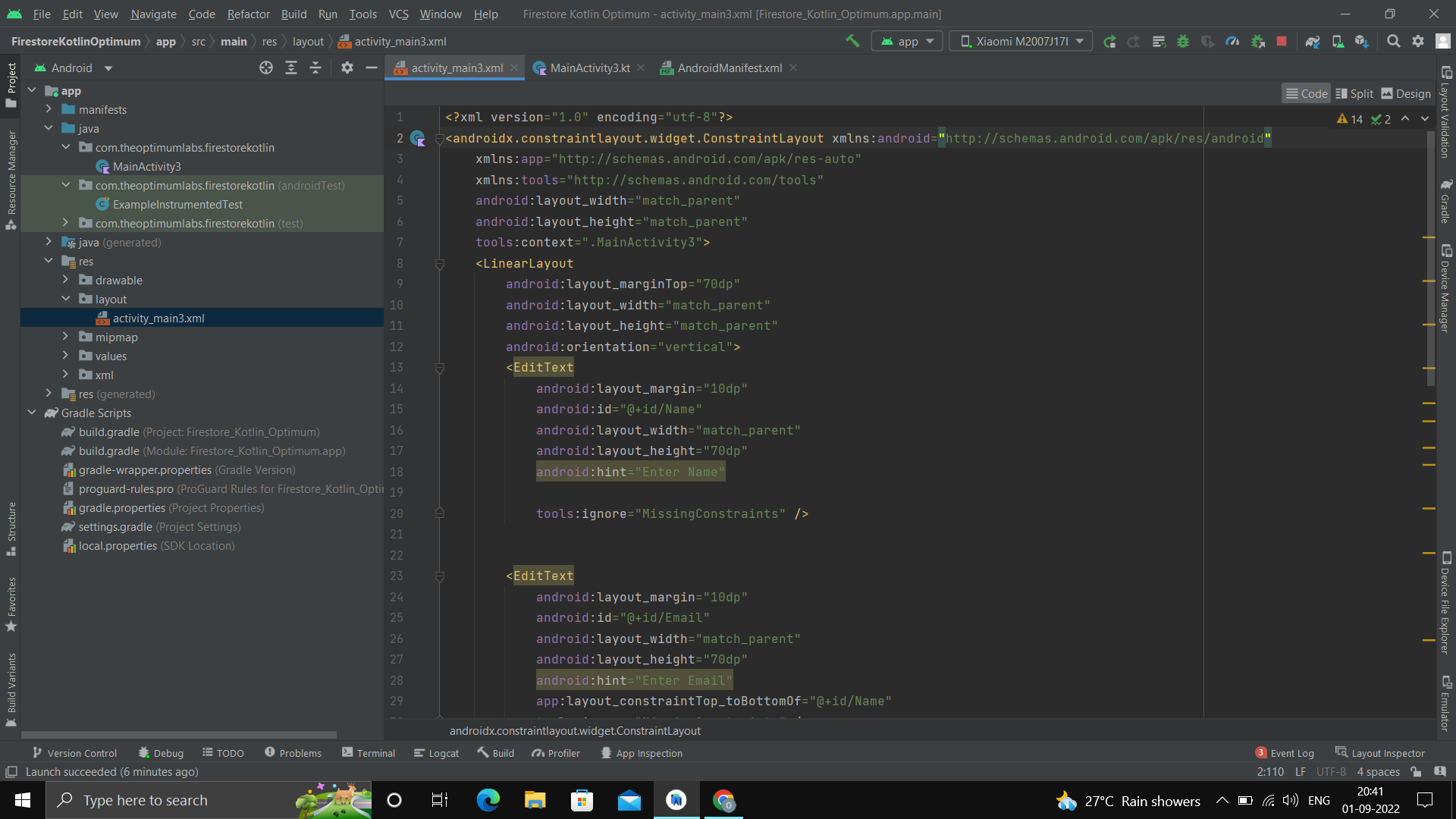
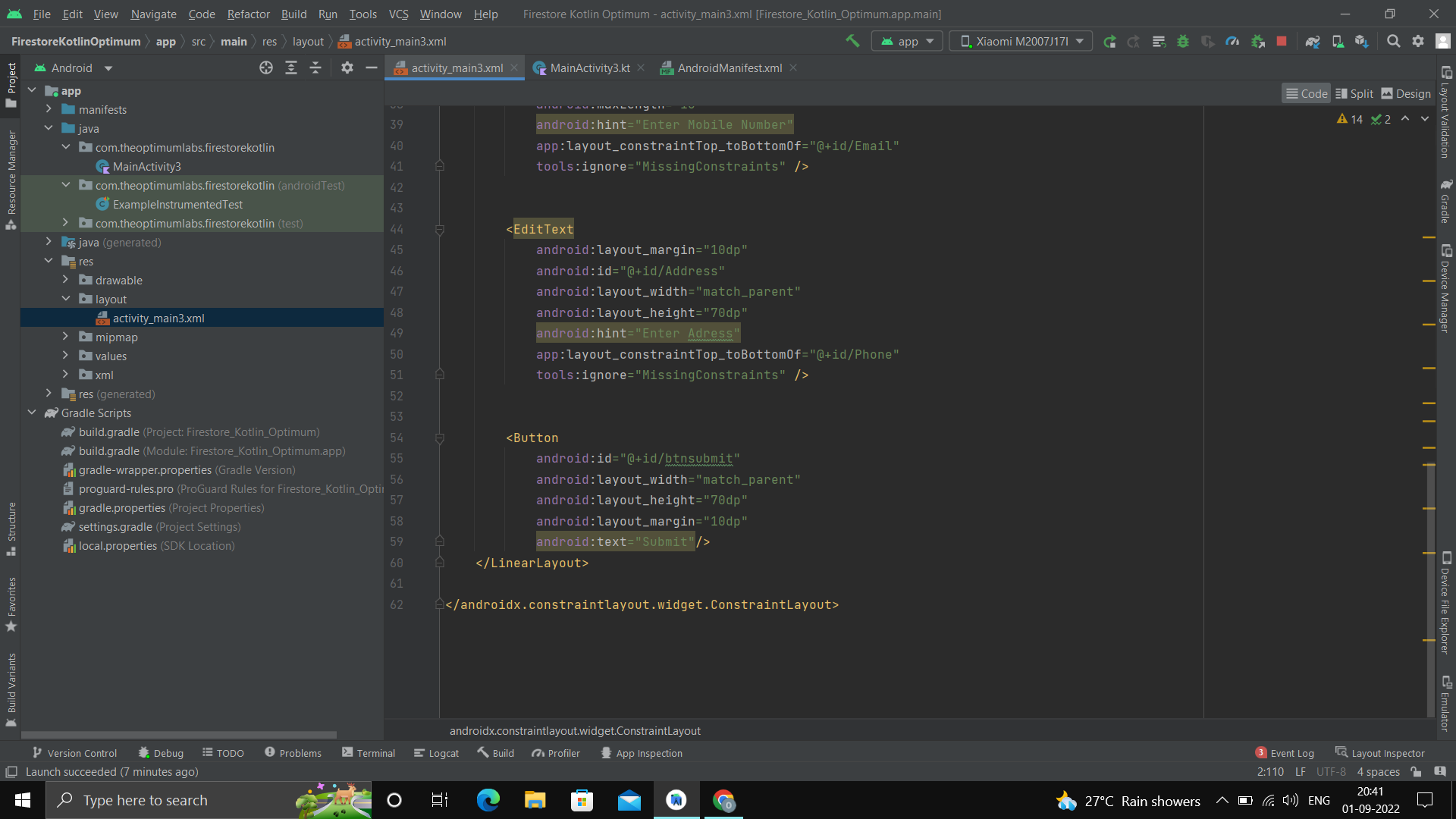
14. After Layout in activity_main xml , We are ready to do kotlin code in our application and enter Data to Firebase.
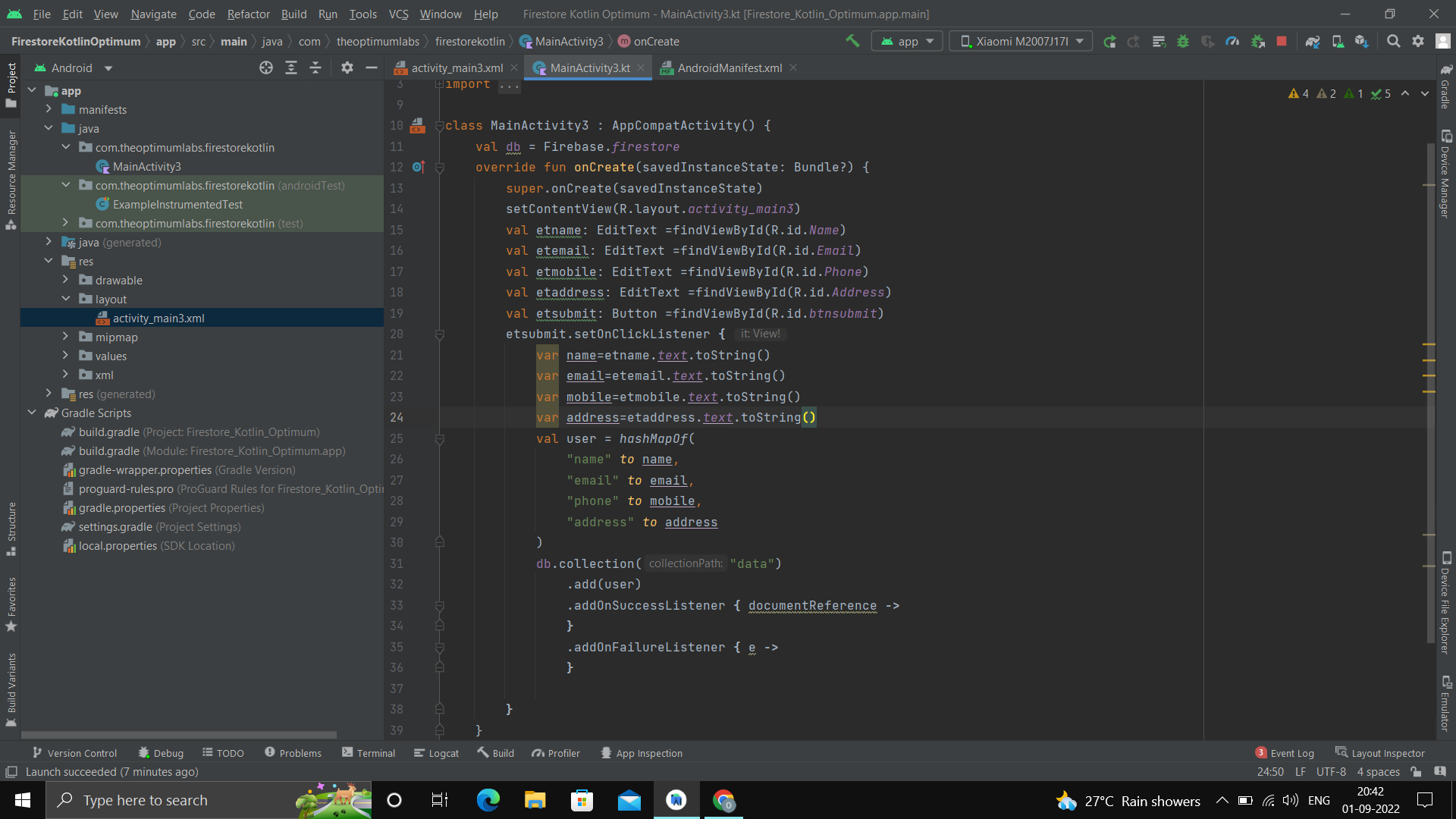
15. By following all above steps, you have successfully developed an Android Application with Firebase using Kotlin Programming Language. Our data entered from app will show up like this on Firebase console Firestore, as shown below:
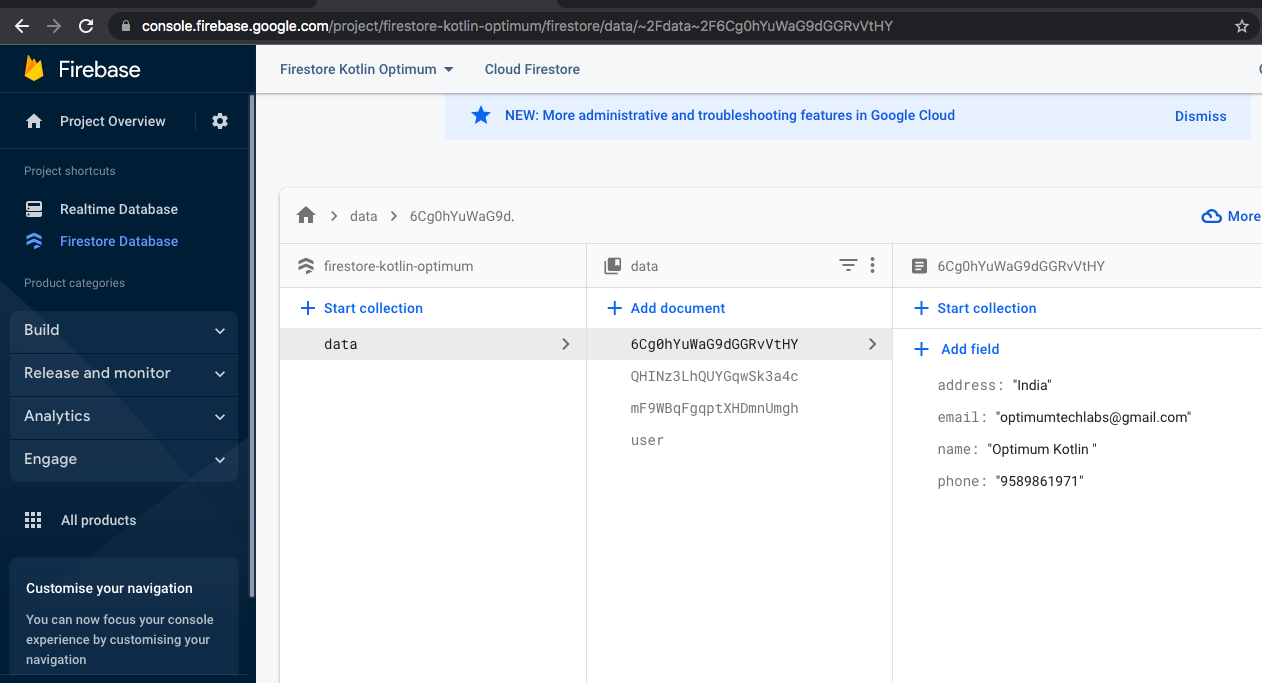
Why choose kotlin as a modern programming language?
Kotlin is the modern programming language used by many Android developers to boost productivity, developer satisfaction and code safety. It enables clear writing and is easy to code. So it is the most preferred language to develop Android Apps.Whereas with Firestore, it offers great developer experiences.
1. It is easy to learn although it has powerful and complex features.
2. There are less chances of bugs using Kotlin.
3. Kotlin is an advanced programming language.
4. It is fully compatible with Java. Kotlin developers can use all Java libraries and frameworks effortlessly while writing code.
5. Kotlin has an impressive compiler.
Today as the world is becoming digital, cloud technologies are becoming more popular. They are robust and universal solutions for the companies who are in a race to become digitally strong. Cloud technology offers several benefits as low maintenance and easily shareable on many devices. So it is a must in the development of any mobile application.
At Optimum Technical Labs LLP, our Android Developers are developing world-class apps using experience gained over the years in Kotlin and Firebase Firestore. If you are looking for any kind of Android development, we are just a message away.
Conclusion:
There are many ways to build an app but you should choose the perfect one which will benefit you and your customer. That will help you increase customer retention. That will help you increase customer retention.
In this Guide, you have learned to implement Firebase in Android Application. With so many database you have for your Android App development, Firebase is an effective solution for your cloud database and other needs in Android Apps.
Firebase allows working with various platforms i.e Android, iOS and Web. There are many steps to add data in the Firestore, but those described here are the effective one. If you are going to develop your Android App with Firebase, follow the steps given above.