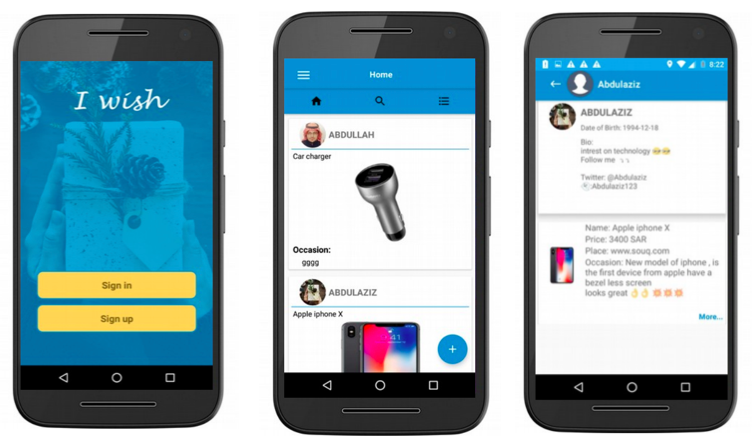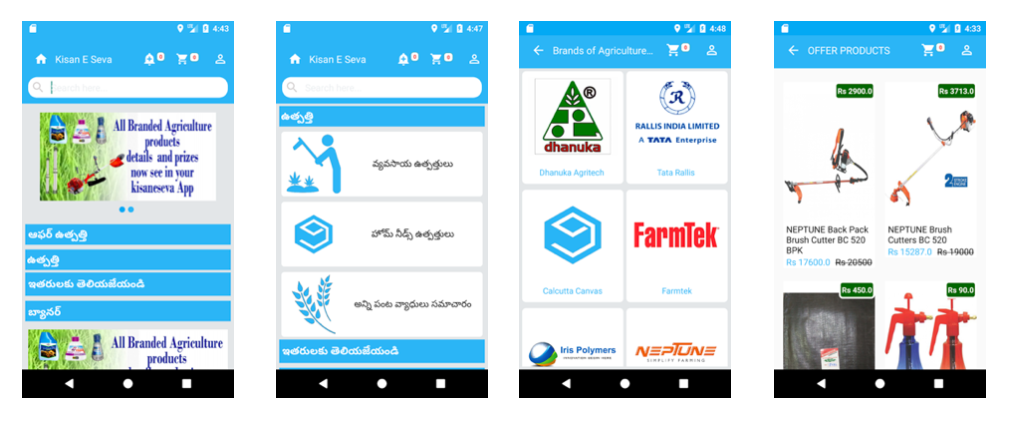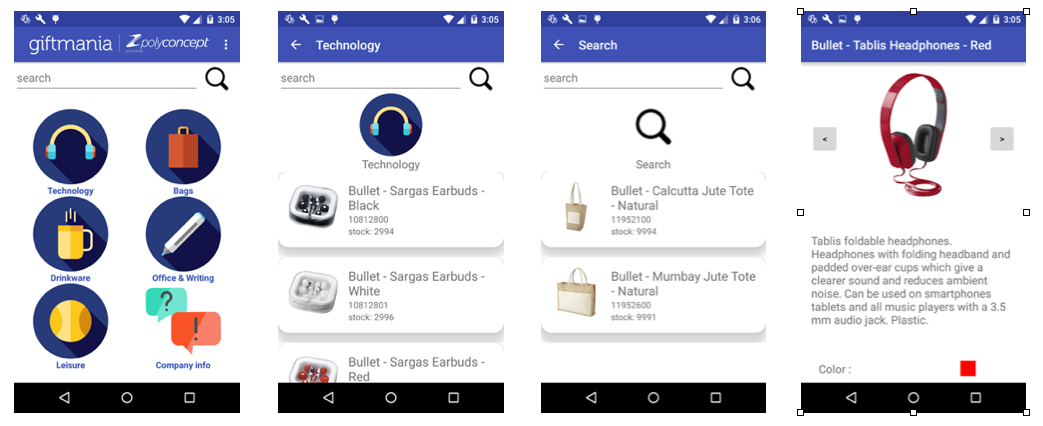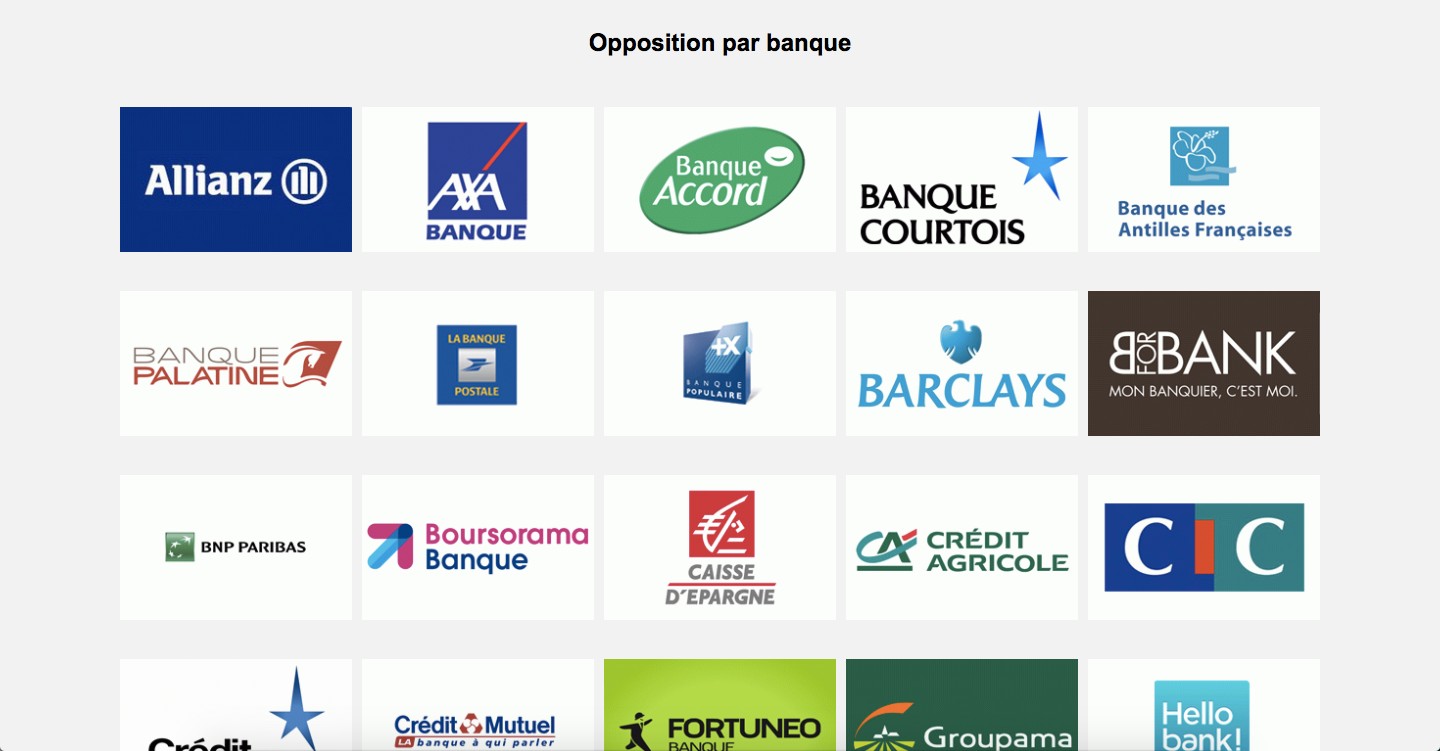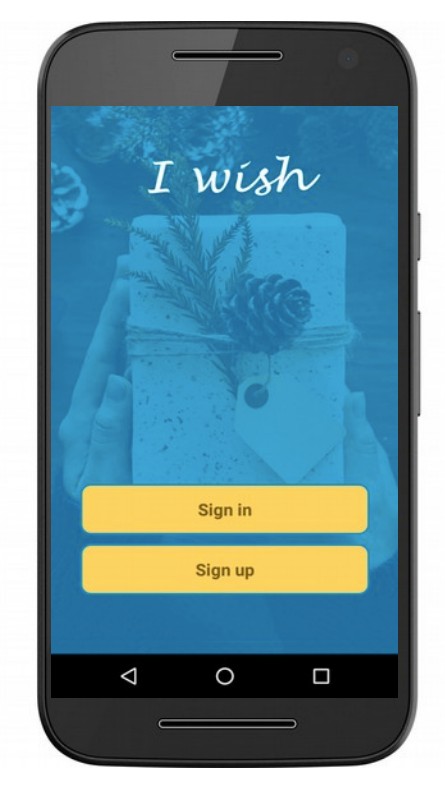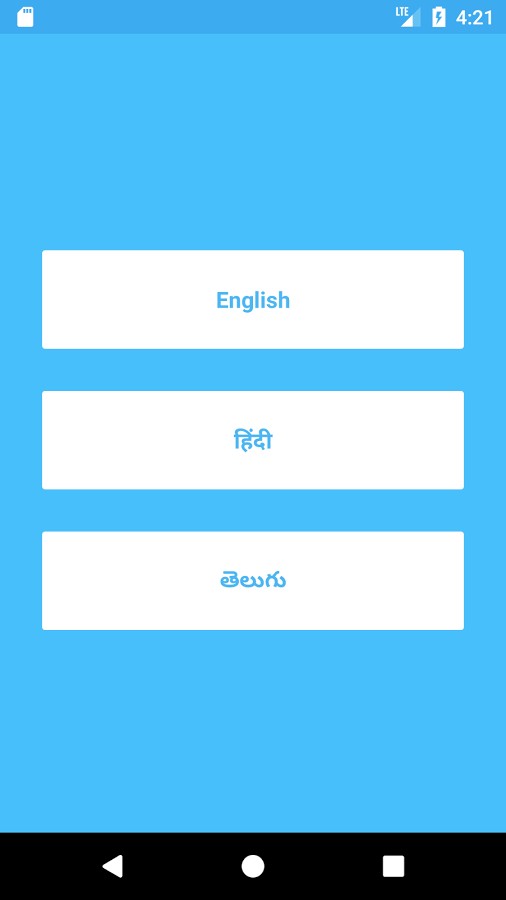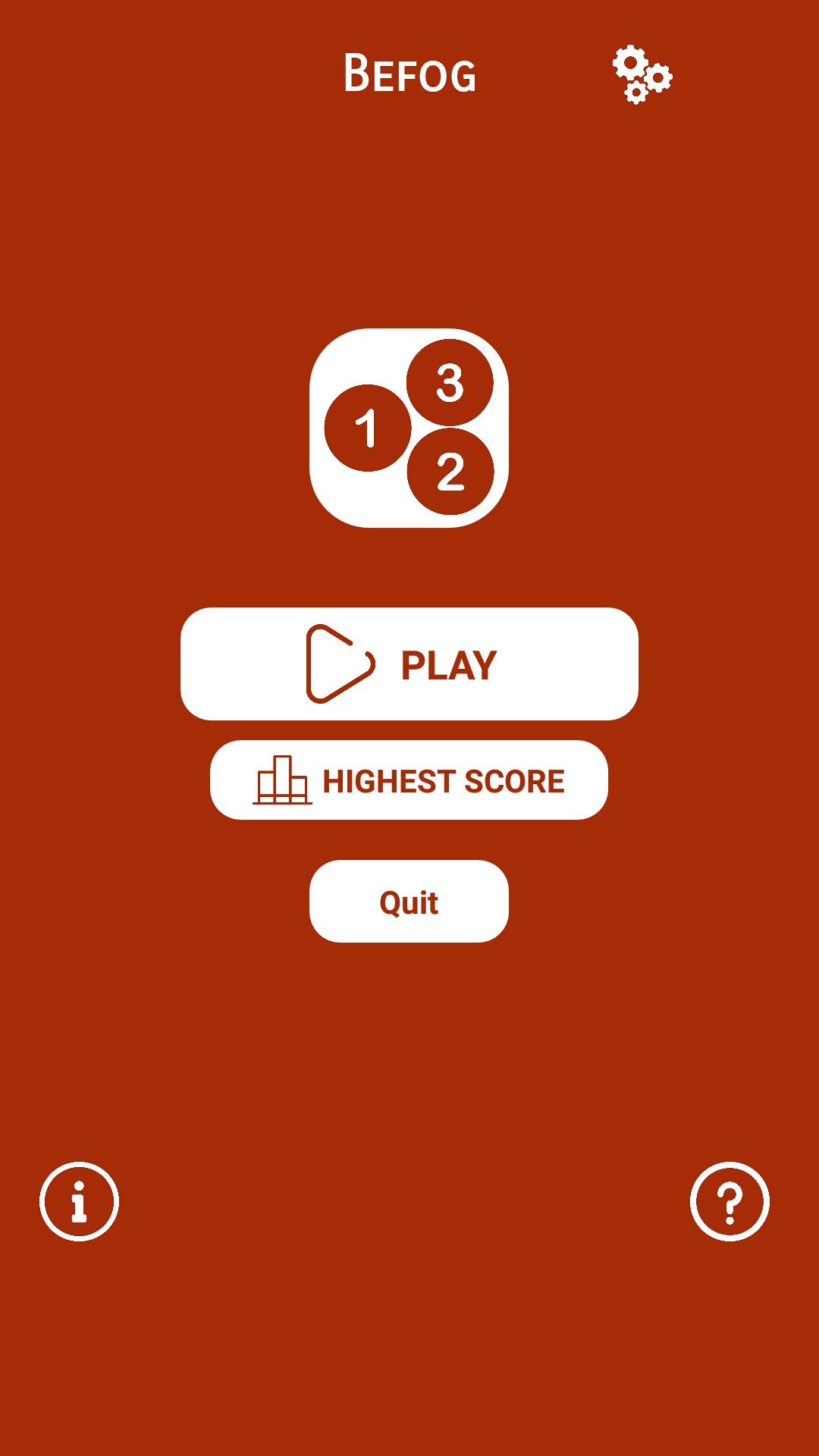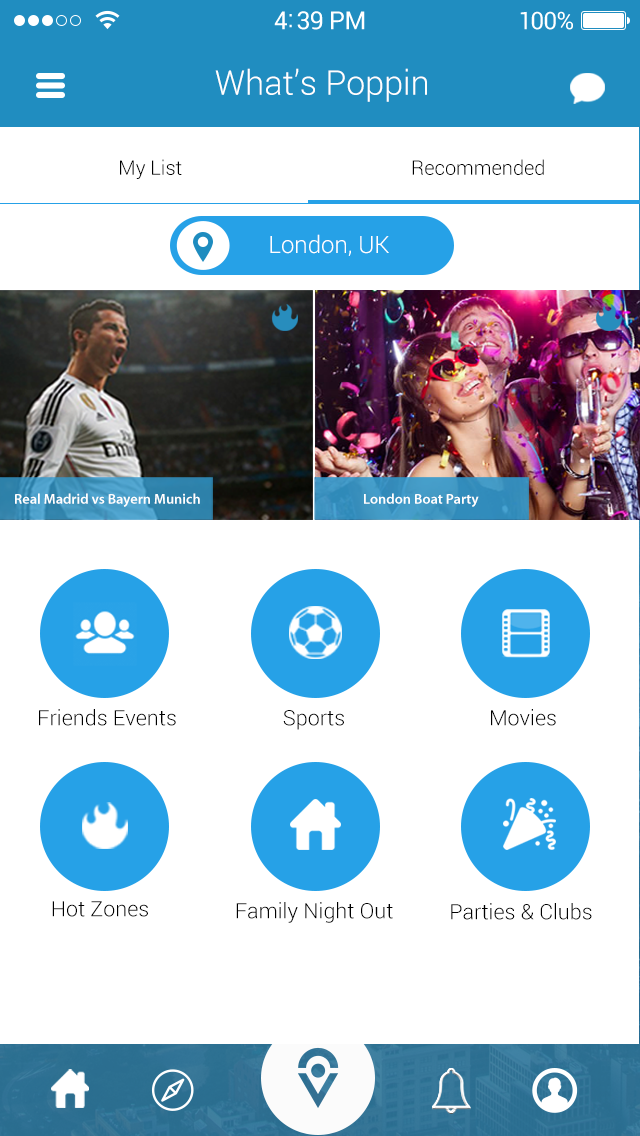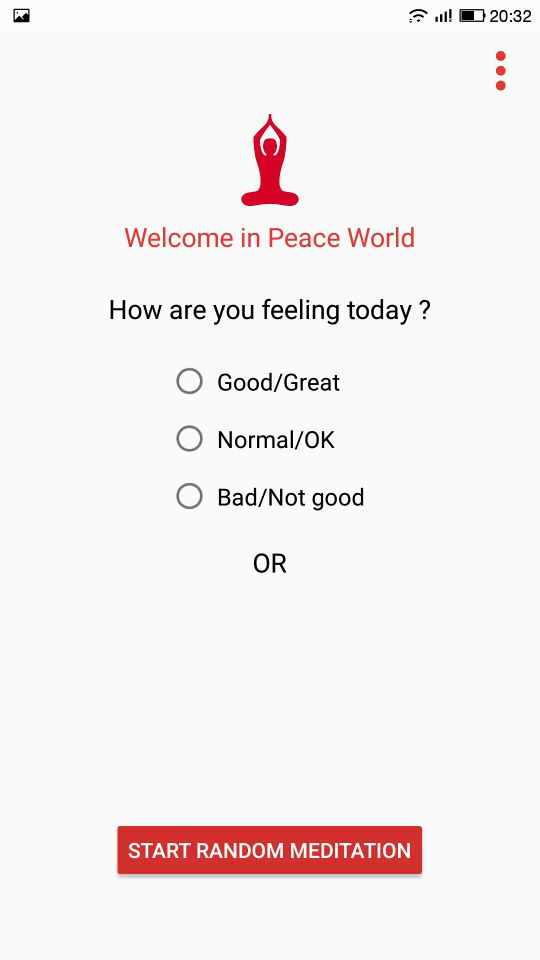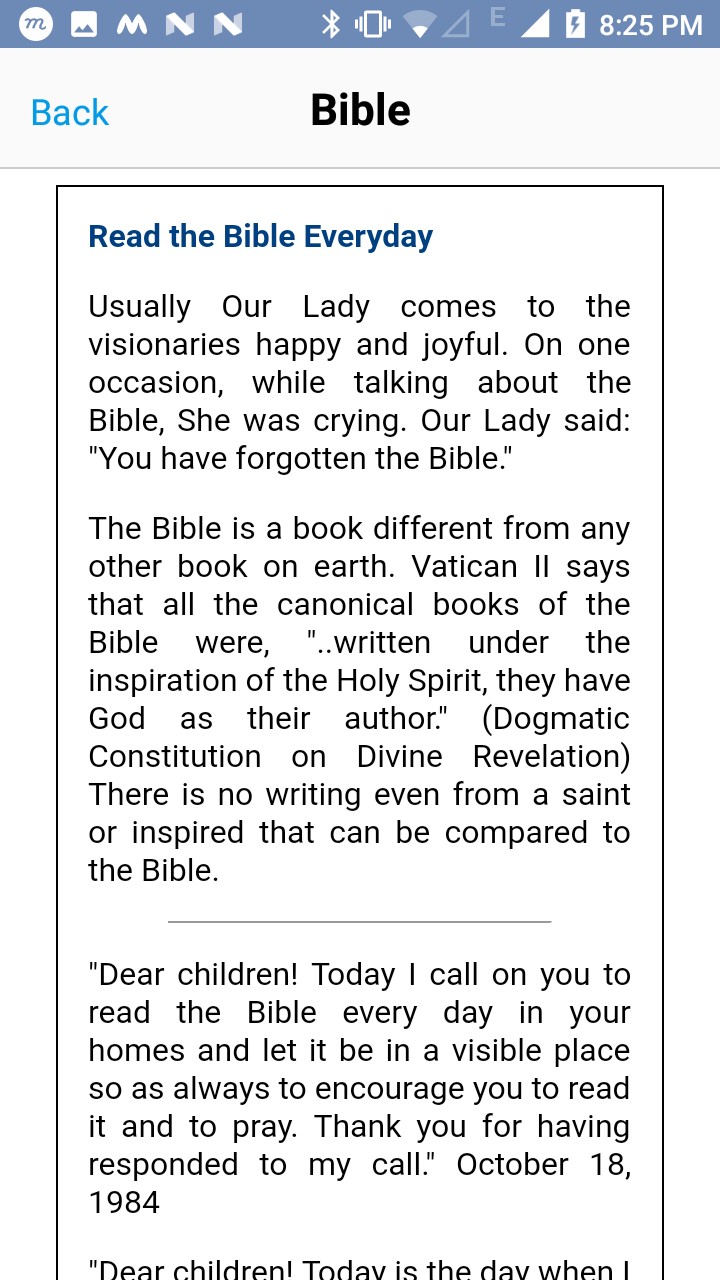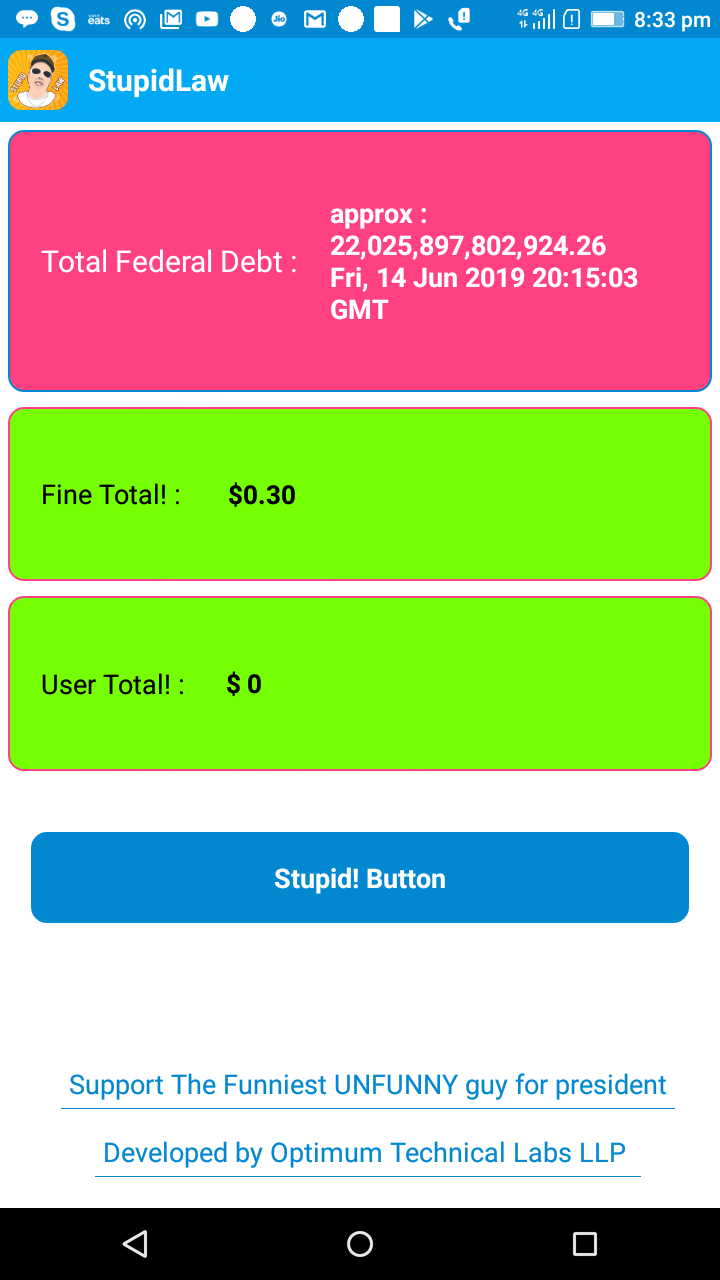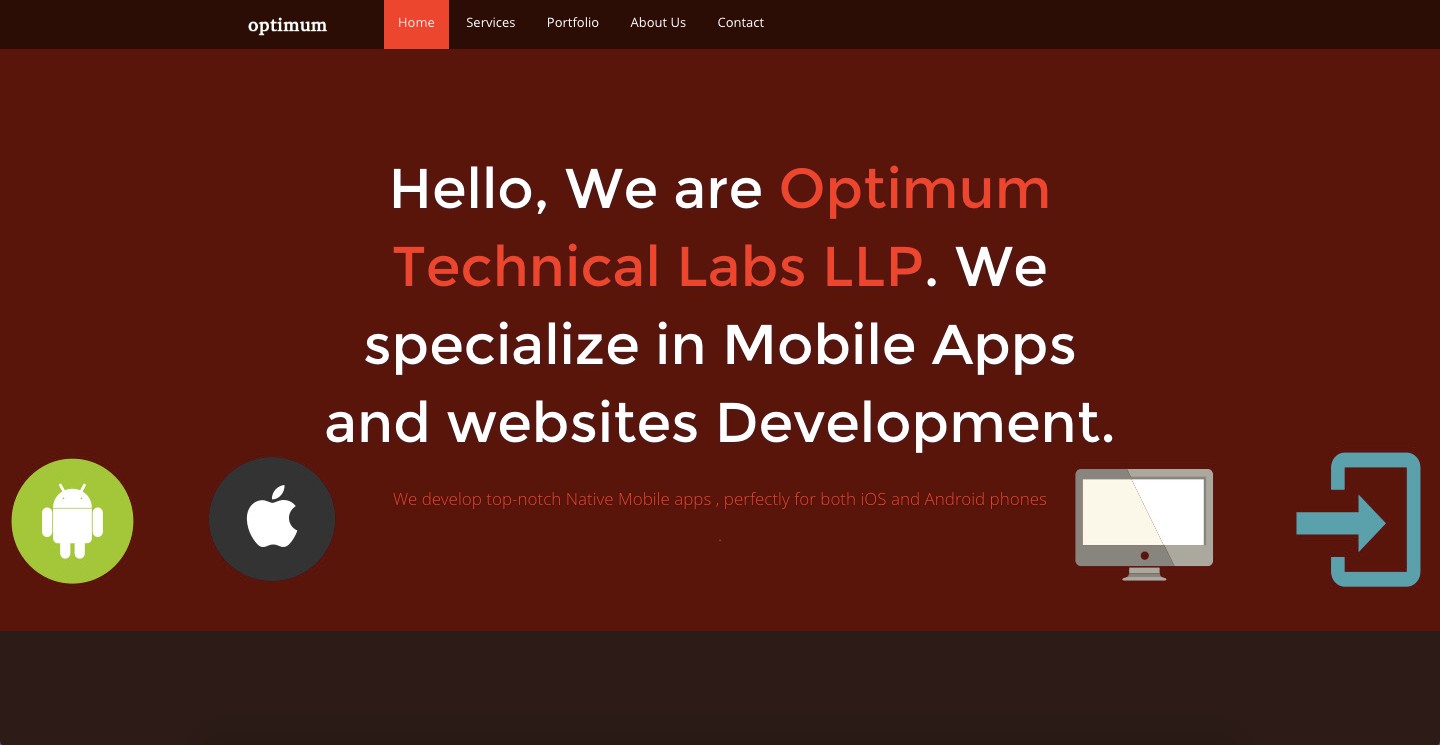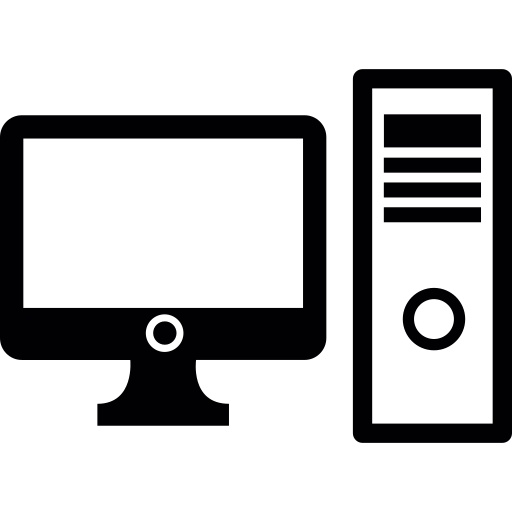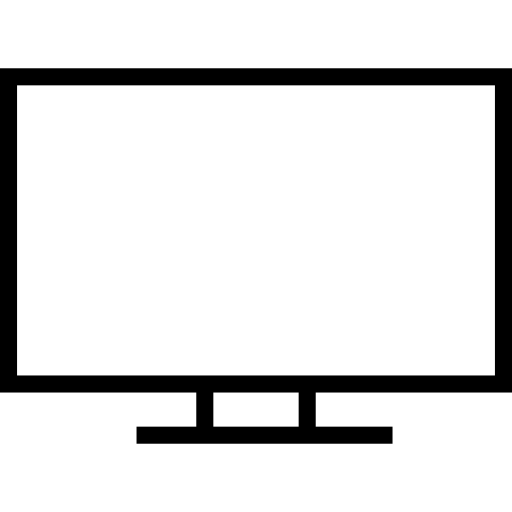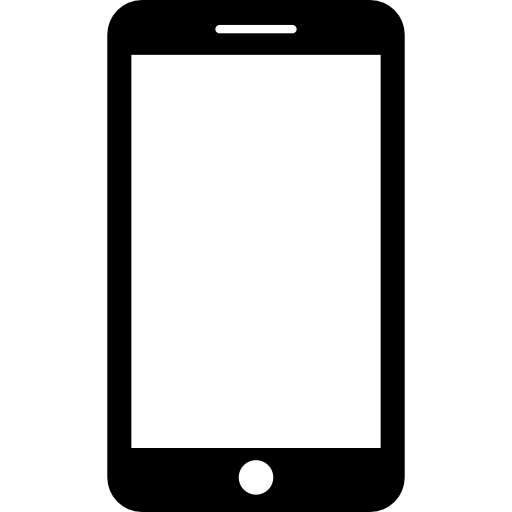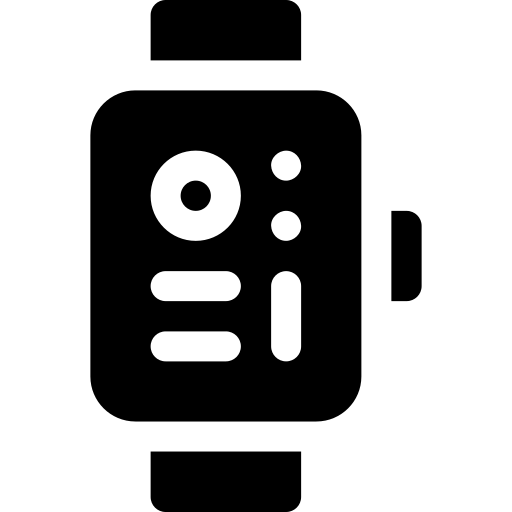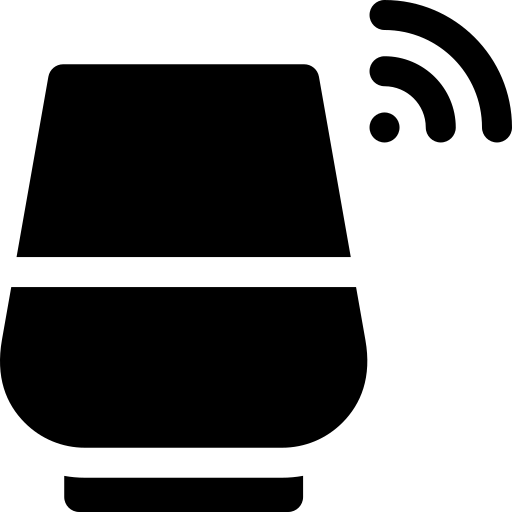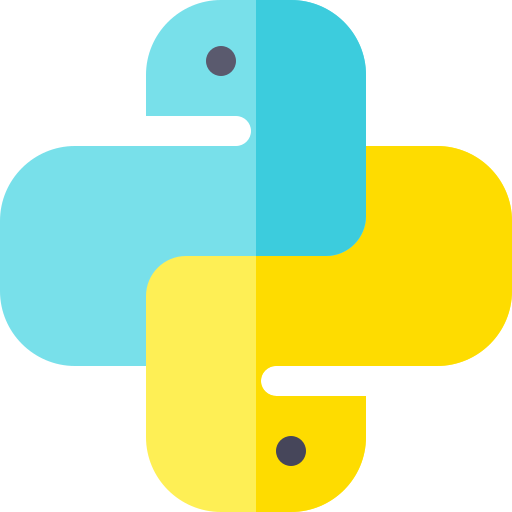How should be design of a Radio Station App
Learn radio app features, steps, tools, and tips to make it easy, fun, and profitable.[Read More]
Published on September 12, 2023 | By: Snehil Chouhan
Step-by-Step Guide to Creating a Radio Station App
This step-by-step guide create your own radio station app includes everything you need to know, from choosing a platform to adding features.[Read More]
Published on September 05, 2023 | By: Swapnil Chouhan
Things to take care while developing Android App for Radio Station
Things you need to take care of, while creating a successful Android radio app.[Read More]
Published on August 30, 2023 | By: Swapnil Chouhan
How to monetize chatgpt plugin?
Learn how to monetize your plugins and maximize your earnings with ChatGPT plugins! Get started today![Read More]
Published on May 26, 2023 | By: Snehil Chouhan
Explore the AI Revolution: Microsoft Build 2023 Highlights
Discover how AI Copilot, Microsoft 365 plug-ins, and ChatGPT on Bing are shaping the way we work, create, and explore.[Read More]
Published on May 25, 2023 | By: Swapnil Chouhan
Industries that can benefit from chatgpt plugins
Maximize efficiency, enhance user experiences, and drive success with ChatGPT plugins.[Read More]
Published on May 22, 2023 | By: Swapnil Chouhan
Enhance your ChatGPT Plugin with Authentication
Upgrade your ChatGPT plugin experience with our authentication options. Get started now! 2022[Read More]
Published on May 02, 2023 | By: Snehil Chouhan
Upgrading Your Android App with GPT AI API Integration
Boost Mobile Workforce Efficiency, Streamline operations and improve productivity.[Read More]
Published on April 25, 2023 | By: Snehil Chouhan
Make Your Hotel Stay Smarter: Connect Echo Dot to WiFi Today
Make your hotel stay smarter with Amazon's Echo Dot.[Read More]
Published on March 08, 2023 | By: Snehil Chouhan
Display your newly launched products at CES 2023
Develop android app with us to expose your latest product at CES 2023.[Read More]
Hope for the matches will also be a fantastic, as was the auction.
Go through the fantastic IPL auction highlights. And app to see players list easily[Read More]
Enjoy this Christmas with latest android apps and alexa skills 2022
Enjoy this Christmas with latest android apps and alexa skills 2022[Read More]
Published on Dec 25, 2022 | By: Snehil Chouhan
How can you apply Question Answer Alexa skills to your work?
Learn to apply question answer alexa skill to your work.[Read More]
Published on Nov 20, 2022 | By: Snehil Chouhan
Guide to character text or number recognition camera app
Technology changes the way we work in our day to day life. Here are ocr benefits and its development process.[Read More]
Published on Nov 19, 2022 | By: Snehil Chouhan
Amazon announced New features and tools during Alexa live event 2022
Amazon, announced new features and tools for the developers. Go through the list to stay updated.[Read More]
Published on Nov 18, 2022 | By: Swapnil Chouhan
Audio Guide Mobile app
Discover stories behind unknown place you visit.[Read More]
Published on Nov 15, 2022 | By: Snehil Chouhan
Engage your users with in-app updates and in app reviews in android app
Here are the simple ways to attract your users through your updates and reviews.[Read More]
Published on Oct 28, 2022 | By: Snehil Chouhan
Boost your Customer Engagement using Push Notification
Here are the details to Grab your customer attention by using push notification. [Read More]
Published on Oct 22, 2022 | By: Snehil Chouhan
Adobe XD design to Jetpack Compose or XML design code in Android
Convert your mobile app in adobe xd into jetpack compose android code with the help of our experts. [Read More]
Published on Oct 21, 2022 | By: Swapnil Chouhan
Figma design to Jetpack Compose or XML design code in Android
Convert your mobile app in figma into jetpack compose android code with the help of our experts. [Read More]
Published on Oct 20, 2022 | By: Swapnil Chouhan
Step By Step Guide to Build Android Application with Kotlin using Firestore
For best performance of high quality app, Go through step By step guide to build Android Application with high quality Kotlin and Firestore. [Read More]
Published on Oct 05, 2022 | By: Swapnil Chouhan
How to earn money with Alexa Skill
Learn the different way to earn money with Alexa Skills.[Read More]
Published on Oct 04, 2022 | By: Snehil Chouhan
Evolution of the Google Play Store and its Incredible Statistics
Choose most useful Alexa SKills according to your choice that make your work easier.[Read More]
Published on sept 10, 2022 | By: Swapnil Chouhan
How to publish an App on the Play Store?
rules to publish app in the Play Store? [Read More]
Published on Sept 09, 2022 | By: Swapnil Chouhan
What makes an app difficult to use for end users?
Go through the parameters that makes app difficult for end users.[Read More]
Published on Aug 31, 2022 | By: Snehil Chouhan
Which programming languages and tools are required to have a high quality app on android play store?
Here is a detail information about the programming languages and tools....[Read More]
Published on Aug 30, 2022 | By: Swapnil Chouhan
Find and Validate an App Idea - Step by Step Guide
Find and Validate an App Idea - Step by Step Guide[Read More]
Published on Aug 29, 2022 | By: Snehil Chouhan
How to create Mobile App for Website? [WebView Apps]
To avoid the risk of wasting time and money, here is a way to validate your new app idea.[Read More]
Published on Aug 28, 2022 | By: Swapnil Chouhan
Must have Alexa skills in 2022
Choose most useful Alexa SKills according to your choice that make your work easier.[Read More]
Published on Aug 27, 2022 | By: Swapnil Chouhan
Ultimate Guide to choose between Native vs Hybrid app development
Go through a comparison of Native and Hybrid to get clear understanding.[Read More]
Published on Aug 22, 2022 | By: Snehil Chouhan
Best Practise of AR using ARcore in App Development
Go through AR Optimum experiences for best results[Read More]
Published on Aug 04, 2022 | By: Swapnil Chouhan
Smarter way to use field worker app in 2022
Field worker app is best to use for employees to reduce time and give better result. [Read More]
Published on Aug 03, 2022 | By: Snehil Chouhan
Which is better for UI designs in Android App - Jetpack Compose or XML?
Explore more about Jetpack Compose and XML for UI designs of android apps.[Read More]
Published on Aug 05, 2022 | By: Swapnil Chouhan
Ways To Do Mobile App Market Research
To know whether your app will work properly or not, you need to do market research.[Read More]
Published on Aug 01, 2022 | By: Snehil Chouhan
How to develop app similar to a new online game - Wordle
It is a brand new, entertaining, engaging and online word search game. [Read More]
Published on Jul 28, 2022 | By: Snehil Chouhan
QRCodes uses | applications | How to create | QRCode for Products industry
Usage of QR code is increased, in most of the industries. [Read More]
Published on Jul 5, 2022 | By: Swapnil & Snehil Chouhan
AR Augmented Reality app using ARCore for displaying Furniture or Electronics
AR Augmented Reality app using ARCore for displaying Furniture or Electronics [Read More]
Published on Jan 14, 2022 | By: Swapnil & Snehil Chouhan
OCR Technology to detect numbers or characters using Live Camera
OCR Technology to detect numbers or characters using Live Camera [Read More]
Published on Dec 21, 2021 | By: Snehil Chouhan
Facebook / Meta Audience Network Integration with Mediation
Facebook/Meta Audience Network is one of most useful way to Monetize any type app. [Read More]
Published on Nov 15, 2021 | By: Snehil Chouhan
Optimum Technical Labs LLP Featured on Clutch as a Top Mobile App Developer in India
Optimum Technical Labs LLP has been listed among the top top mobile app development
companies in India! [Read More]
Published on Jun 20, 2019 | By: Clutch team and Snehil Chouhan
Android app and Alexa Skill for your exhibition in CES 2019
Are you exhibting at CES2019 And want better ways to display your products/services. How
about an Alexa Skills which can answer questions about your products/service! [Read More]
Published on, Dec 18, 2018 | By: Snehil Chouhan
The Ultimate Guide on How to Build Alexa Skills
Whether you are a business owner or single service provider or any kind of small
business [Read More]
Published on Jun 20, 2019 | By: Clutch team and Snehil Chouhan
Solution for error: ?Missing sample utterance? while building Alexa Skill
Whether you are a business owner or single service provider or any kind of small business[Read More]
Published on Aug 18, 2018 | By: Snehil Chouhan
Solution for Alexa Skill Validation: Locale information should be consistent or no valid interaction model
defined
Whether you are a business owner or single service provider or any kind of small
business [Read More]
Published on Aug 18, 2018 | By: Snehil Chouhan
Optimum Technical Labs LLP Featured on Clutch as a Top Mobile App Developer in India
Optimum Technical Labs LLP has been listed among the top top mobile app development
companies in India! [Read More]
Published on Jun 20, 2019 | By: Clutch team and Snehil Chouhan